DAEMON Tools is a top-of-the-line optical media emulation software for Windows, enabling users to access their CD/DVD images without burning them to disc. Its advanced features make it a preferred choice for professionals in the industry.
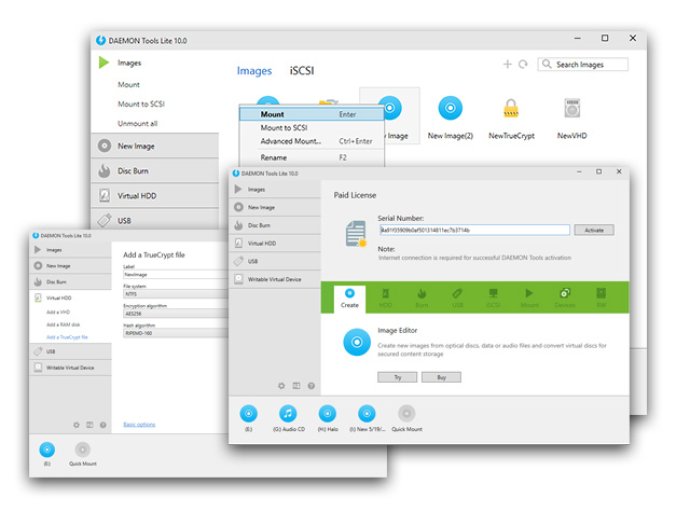
DAEMON Tools Lite also works with CD/DVD images created by many burning programs, supporting most image formats, and is unique compared to other CD/DVD ROM emulators, which typically use a proprietary container format. This software allows you to burn your images right away, or just test an image before burning it to ensure it was created correctly.
One of the best features is the ability to make physical (burned) backups of CD/DVD images when possible. DAEMON Tools Lite is also compatible with Alcohol120%-Images (MDS-Files) and RMPS-Media.
Overall, DAEMON Tools Lite is an excellent choice if you want to save power on your Notebook, or if you're looking for a way to emulate up to four DVD-ROM drives on your device. The software is reliable, works with many burning programs, and can even make physical backups of images if you need them.
Version 4.45.4: N/A