Datavare NSF to PST Converter is a reliable tool for effortless conversion of NSF files to PST. Its user-friendly interface makes switching to Outlook easy with complete migration of Lotus Notes data.
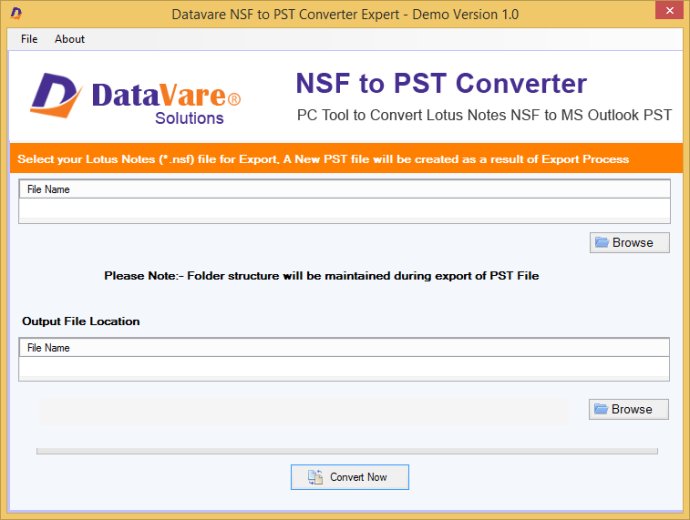
The conversion process is quick and safe. It ensures complete safety to NSF folder hierarchy and email components like attachments, hyperlinks, to, cc, bcc, from, date, time, etc. throughout the conversion. Users can convert any size of NSF file to PST file format without any hassle.
The best part is that the software is designed for users of all technical levels. Anyone can use it without any prior knowledge or expertise. The software provides direct and smart conversion of Lotus Notes file to Outlook file format.
The program supports Lotus Notes all editions like 10.0, 9.0, 8.5, 8.0, 7.0, 6.0, etc., and MS Outlook versions like 2019, 2016, 2013, 2010, 2007, etc.
If you want to test the software before buying it, you can download the demo version that allows conversion of the first 10 items per folder. The software is compatible with all versions of Windows OS like 10, 8.1, 8, 7, XP, Vista, and others.
The conversion process is quick and straightforward. Users can convert any number of items from the NSF file to Outlook PST file format without any complications. They can also save the output PST file to their defined location. It seamlessly exports NSF data to PST file format in just four simple steps.
Overall, Datavare NSF to PST Converter is an excellent tool for anyone looking to convert NSF data to PST file format. It is easy to use, safe, and ensures complete data safety during the conversion process.
Version 1.0: N