dbForge Data Compare for SQL Server is an effective tool for comparing SQL databases, including large datasets. It also supports native SQL Server backups, making it an ideal solution for managing and analyzing data.
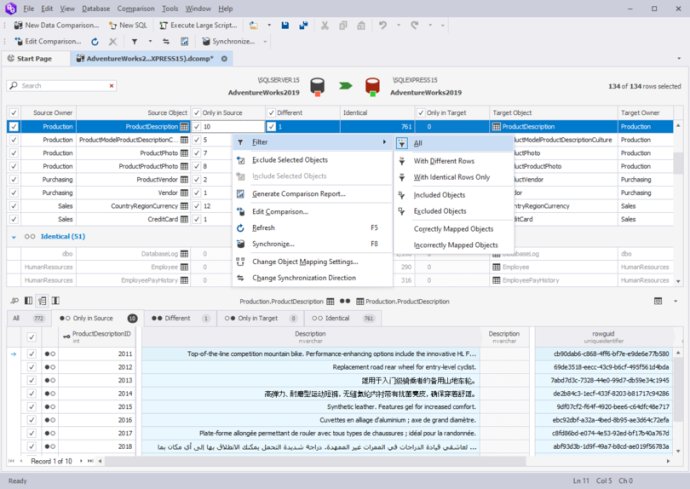
With dbForge Data Compare for SQL Server, you'll be able to arrange a flawless SQL database comparison in no time. Quickly analyze SQL data differences, compare static data against a version-controlled database, generate comparison reports, and synchronize SQL Server data using the convenient wizard.
This tool is also fully integrated with SQL Server Management Studio, making it a seamless addition to your existing workflow. Some of the key features offered by this software include the ability to detect data changes between live databases, backups, or script folders.
You can also generate T-SQL scripts to update one database with content from another, restore damaged or missing data to a single row from a native backup, and copy lookup data from development databases to staging or production. The software also offers support for deployment to SQL Server, SQL Azure, and SQL Server on Amazon RDS.
Other useful features of dbForge Data Compare for SQL Server include the ability to automate routine data sync tasks with a command-line interface and export data comparison results to CSV, HTML, and Excel. You'll always be able to find the latest version of the product on the official Devart website.
Overall, if you're in need of a powerful SQL comparison tool that can handle big data and supports native SQL Server backups, then dbForge Data Compare for SQL Server is definitely worth checking out.
Version 5.2.4:
* Improved the behavior of data sorting in Data Editor
* Added the ability to resize the search text field
* Added a warning when trying to save read-only files with the applied changes
Version 5.1:
* Redesigned Progress window for data comparison and synchronization
* Exclude newly added objects option in Data Compare Wizard
* Pre/Post-scripts execution tab in Data Synchronization Wizard
* New formatting profiles
* Integration into MS SSMS v18.9
Version 5.0.52:
* Redesigned data compare control
* Redesigned data comparison report window
* Redesigned data comparison report in CSV
* Redesigned data comparison ssms add-in window
Version 5.0:
* Redesigned data compare control
* Redesigned data comparison report window
* Redesigned data comparison report in CSV
* Redesigned data comparison ssms add-in window
Version 4.4:
Connectivity support for SQL Server 2019
Product now integrates into SSMS v18
Lots of Azure improvements implemented
Version 4.3:
*SQL Server 2016 Service Pack 1 (SP1) new syntax support
*SQL Server 2017 new syntax support
*The latest SQL Server Management Studio v17.2 integration support
*Azure SQL Data Warehouse support
*Static Data comparison in Script Folder
Version 4.2:
*Comparision and synchronization of system-visioned tables
*New comparision and synchronization options
*PowerShell supported
*Trial product activation implemented
*Extended comparison reports functionality
*Comparison and synchronization of memory-optimized tables
Version 4.1:
* SQL Server 2016 support
* Product now integrates into SSMS 2016
Version 4.0: * Integration into SSMS 2012-2014 added
Version 3.9:
* Data Comparison options
* Improved User Interface