With just one click, easily set your preferred printer as default, change its name, share it, or delete it using this software.
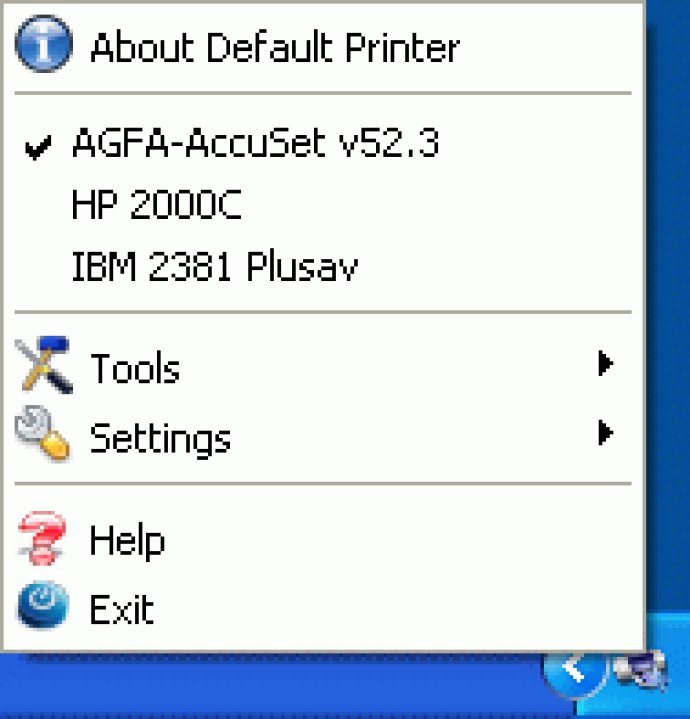
Once installed, the software creates an icon in your system tray which represents the Default Printer. This icon can be used to select which printer you want to use as your default for printing. You also have the option of using a floating window to switch printers quickly.
One of the great things about this software is that it allows you to right-click on the printer icon in the floating window and set up your printing preferences. This can save you a lot of time and make your printing experience more efficient.
In addition to these features, the software also lets you customize the icon appearance to your liking. You can replace it with your favorite icon, so it looks exactly how you want it to.
Finally, the software also comes with a set of four additional tools: add a printer, rename the default printer, remove the default printer, and share the default printer. These tools can make managing your printers even easier and help speed up your work. Overall, if you're looking for a quick and easy way to manage your printers, Default Printer is definitely worth checking out.
Version 2.5:
-fixed some bugs with network printers
-improved the GUI