The Deletor software efficiently removes cluttered files and folders from various root folders, optimizing disk space usage. It scans for specific properties such as size, time, attributes, and user-defined criteria, enabling effective decluttering and increased storage capacity.
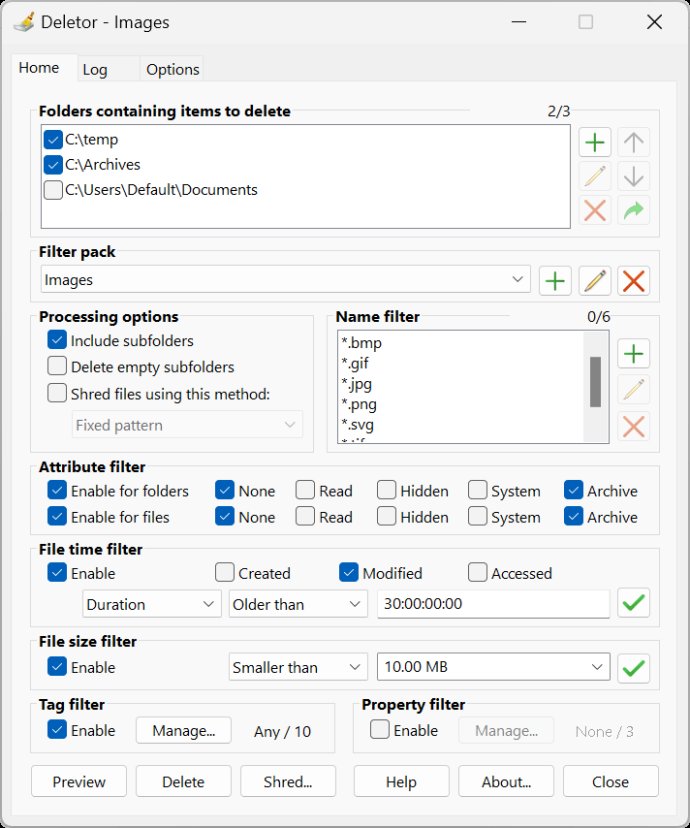
One of the great things about Deletor is that it allows you to organize commonly used deletion specifications. It offers filter packs that can be saved and easily recalled by name, saving you valuable time and effort. Additionally, the program has a logging feature that provides detailed reports on the progress and details of all deletion operations, either in a window or a file.
Another useful feature of Deletor is the preview option, which allows you to verify your deletion settings before executing them. This feature is a huge advantage as it helps prevent accidental deletion of important files. It also provides data on the number of files deleted and the amount of storage space that will be freed up.
Deletor is also compatible with a command-line interface, which is beneficial for software automation. It allows you to automate cleaning tasks by running Deletor in the foreground or background using automation tools like batch files, shortcuts, scripts, and schedulers. This makes it extremely convenient for users who regularly perform cleaning operations.
In conclusion, Deletor is an optimal software solution for anyone looking to easily remove excess files. It offers a range of features and capabilities that ensure efficient and secure deletion, while also providing a user-friendly GUI that simplifies automation tasks.
Version 5.13: Performed stability and performance improvements.
Version 5.10: Added and optimized shredding methods.