DigiVault is a software that enables you to generate and maintain encrypted file repositories to securely store private data. You can encrypt the files by dragging and dropping them into the repository, and decrypt them by exporting them to a preferred location.
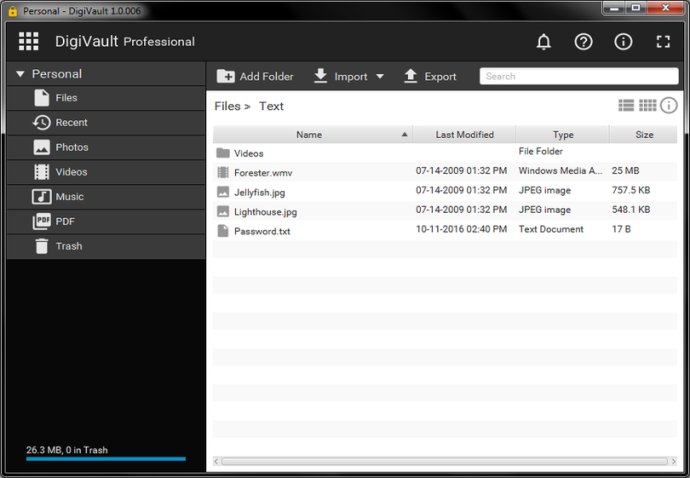
In contrast, decryption is just as easy by exporting the files or folders to a chosen storage location. You can choose between two versions - Basic and Professional - having different features and storage capacity. The Basic Edition is available for free and comes with a 512MB storage limit, while the Professional Edition offers unlimited storage capacity.
DigiVault allows you to create an unlimited amount of repositories for both Basic and Professional Editions, ensuring that your confidential files are adequately secured at all times. Moreover, you can open two or more DigiVault applications simultaneously, making it possible to work on multiple repositories concurrently.
Overall, DigiVault is a powerful and user-friendly software that is indispensable for managing encrypted file containers or repositories. With its various features and storage options, it is an excellent investment for individuals or businesses that require robust file encryption and storage solutions.
Version 1.0.006: - Added Check for Software Updates.
Version 1.0.005:
- Added Digital Signature to the main executable file.
- Added Contact Information.
Version 1.0.004:
- Removed the old main executable file being tagged as malicious by scanners.
- Used launch4j to create the new main executable file.
Version 1.0.003:
- Added Update Password functionality.
- Added Build Number in the title.
Version 1.0.002:
- Added link to Facebook site.
- Open repository file by dragging in the initial screen.