DocPad is an advanced plain text editor that outperforms Notepad with its extensive features. These include block indent/unindent, customizable toolbar, file history, keyboard macros, spell checking, print preview, wildcard search and replace, and statistics.
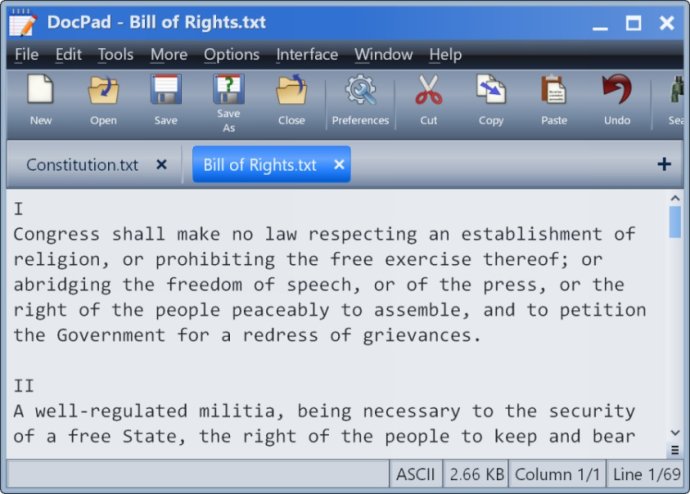
One notable aspect of DocPad is its impressive assortment of features. These include block indent/unindent, bookmarking, case conversion, customizable toolbar, encoding conversion, file history, jump to line/offset, keyboard macros, print preview, search and replace, skinnable interface, spell checking, statistics, and variable pitch font. But that's not all - DocPad goes above and beyond by also providing a built-in calculator, calendar, and character map, serving as a comprehensive all-in-one solution.
One of the most appealing aspects of DocPad is that it is pure freeware, meaning it is completely free to use and does not contain any annoying advertisements. Moreover, it does not install any third-party applications, ensuring the safety and cleanliness of your computer.
In conclusion, if you're seeking a straightforward yet powerful text editor, DocPad is an excellent choice. With its extensive features and clean interface, it's no surprise that many users are turning to this software for their editing needs. Why not give it a try today?
Version 30.0: Added the "Revert To Last Backup" tool to the File menu.
Version 29.0: Added the Quick Text tool.