The OST to MBOX Converter Tool allows for easy import of data from OST to MBOX. The software features a simple and user-friendly interface for easy operation. Download it now for a genuine solution.
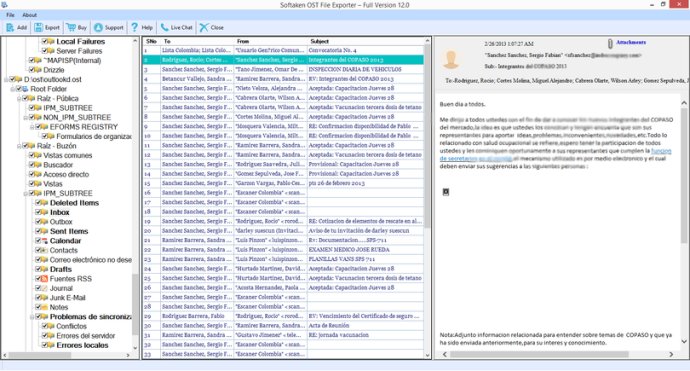
One of the standout features of this software is its ability to recover damaged Outlook offline OST files, which can be a godsend for users who are dealing with corrupted files. Additionally, it's 100% compatible with multiple email clients, and supports migration data from OST files to MBOX format without any loss of quality.
If you're looking to switch from Outlook for Windows to Thunderbird, Entourage, Apple Mail, Netscape, or any of the 16+ email clients supported by this program, the OST to MBOX Converter is definitely worth considering. It's quick, reliable, and makes the conversion process a breeze.
One of the things I appreciated most about this software was its attention to detail. In addition to converting email messages, it also retrieves the metadata of emails, including To, CC, BCC, From, and Subject. Plus, the program gives you the flexibility to mark or convert only important files, so you can be sure that you're getting exactly what you need.
Another standout feature of the OST to MBOX Converter is its safe conversion environment. The program makes no changes to the file structure and reads non-English or double-byte characters. Plus, it allows users to save the resultant MBOX file at a desired location or new/existing folder.
Overall, I had a great experience with the OST to MBOX Converter and found it to be a valuable addition to my software toolbox. I highly recommend giving it a try, especially since you can test it out for free with the OST to MBOX Free trial.
Version 1.0: N/A