DCPP is a powerful software that provides complete PC protection with full disk encryption and pre-boot authentication using AES 256-bit encryption. It protects not only the operating system, but also the entire computer in real-time. This software uniquely can hide the entire OS and works seamlessly with external USB-Token.
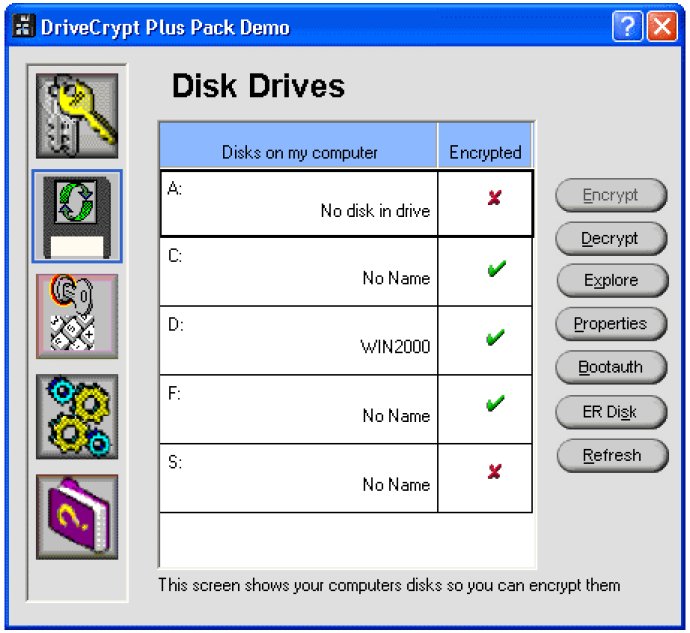
What makes DCPP stand out in the market is its ability to hide the entire operating system inside another operating system. This feature is incredibly useful if you are ever forced to reveal the password to an attacker since they will only see prepared data.
DCPP is the fastest and most feature-rich real-time encryption system available. The developers have taken special care to keep all cryptographic parts invisible and transparent. This software provides true real-time "on the fly" 256-bit disk encryption, which means you'll have advanced FDE (Full disk encryption) instead of less secure VDE (Virtual disk encryption) or "container" encryption.
DCPP uses a powerful and proven encryption algorithm (AES-256) chosen by the National Institute of Standards and Technology (NIST) as their cryptographic standard. AES-256 is a FIPS-approved symmetric encryption algorithm used by U.S. Government organizations to protect sensitive information. Additionally, DCPP is automatic and entirely transparent, which decreases user involvement and training requirements while creating the foundation for enforceable security.
The integration of boot protection and automatic encryption in DCPP ensures a high degree of security with minimal impact on users. Boot protection prevents subversion of the operating system, such as via floppy boot-up or the introduction of rogue programs. Sector by sector encryption makes it impossible to copy individual files using brute force.
Overall, DCPP is an excellent choice for anyone who wants to secure their disk(s), including removable media, with a reliable, user-friendly encryption algorithm. It is worth considering if you want to protect your sensitive data.
Version 3.9: N/A