E-Z Contact Book is a Windows software that organizes contact information, such as personal and business details, customer database, and event reminders. It is easy to use and helps users efficiently manage their contacts.
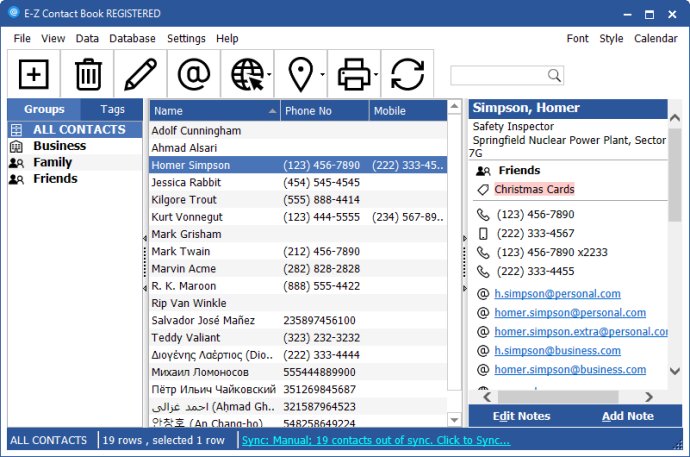
With E-Z Contact Book, you can conveniently maintain organized data for phone numbers, email addresses, web pages, home and business addresses, and customer notes, among other details. The program's intuitive interface enables you to effortlessly send emails, open web pages, and locate addresses on Google Maps with just one click.
In addition to efficient organization, E-Z Contact Book also offers a built-in reminder system to ensure you never forget important events such as birthdays. Furthermore, its powerful 'wildcard' search feature allows you to find necessary information quickly and effectively.
The program includes several other notable features such as the ability to import and export data to and from comma-separated (CSV) text files, MS Outlook, Google CSV files, and vCard (VCF) files. Users can also take advantage of the backup and restore data function, sync with mobile devices and other PCs through a Google account, preview and print individual cards or groups of contacts, as well as the entire Contact Book.
Printing functions within E-Z Contact Book encompass mailing envelopes, address labels, and exporting the Avery Mail List. Furthermore, the software facilitates locating contact geo-location on Google Maps, which simplifies managing contacts while navigating.
In conclusion, E-Z Contact Book is a dependable and efficient software program that offers all the necessary tools for easily managing contact information. Its wide range of features and intuitive interface make it an indispensable contact management tool for anyone in need.
Version 5.2.3.96:
- New: enabled option to make calls via Phone Link
- Fixed: option 'Start E-Z Contact Book when I start Windows' didn't work
- Other minor improvements and fixes
Version 5.1.3.82:
- Fixed batch update from Google
- Fixed error importing from CSV, VCF files
- Fixed: Del key didn't work in Notes editor
Version 5.1.3.74:
- Fixed: Address 2 was missing in export to Avery CSV file
- Fixed: error when upgrading from some older versions
- Improved: differences resolution screen
- Improved: converting clipboard copy from Contact Details to plain text
- Other minor improvements and fixes
Version 5.1.1.60:
- Fixed: error when upgrading from some older versions
- Improved displaying tags in Contact Details
- Other minor improvements