Easy Duplicate Finder is an award-winning software that swiftly finds and removes duplicate files with its advanced algorithms and flexible file management options. Its ease of use enables effortless deletion of all types of duplicate files in just a few clicks.
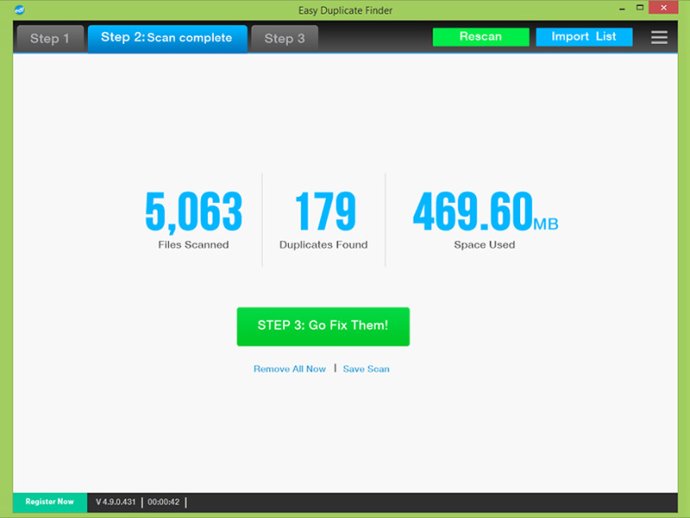
One of the best things about Easy Duplicate Finder is its advanced algorithms and flexible file management options, which make it incredibly accurate and easy to use. Whether you are a beginner or an advanced user, you can count on this software to get the job done.
With an intuitive interface, Easy Duplicate Finder guides you through a simple three-step process to delete duplicates. First, you add the folders you want to scan, then you run the scan, and finally, you choose what to do with the duplicates you find. The program gives you the option to delete all duplicates automatically or inspect the scan results before you delete, move, or rename the duplicates.
Easy Duplicate Finder uses advanced file comparison algorithms to detect all the duplicate files on your PC, including documents, photos, videos, emails, and even duplicates from your iTunes and Windows Media libraries. With lots of file management tools, including the ability to sort results by file type, preview detected files, and create file search masks, you can quickly and efficiently delete the duplicates you don't need.
Overall, Easy Duplicate Finder is a fantastic software that is effective, efficient, and easy to use. Whether you have a lot of duplicate files on your computer or just a few, this program can help you free up valuable space and get your computer running smoothly again.
Version 7.20.0.38: UI improvements; bug fixes