Easy Screen Capture and Annotation is a software for capturing and annotating any part of the screen. The software offers users the ability to edit and add text balloons, arrows, and other objects to create explicit and stylish captures easily.
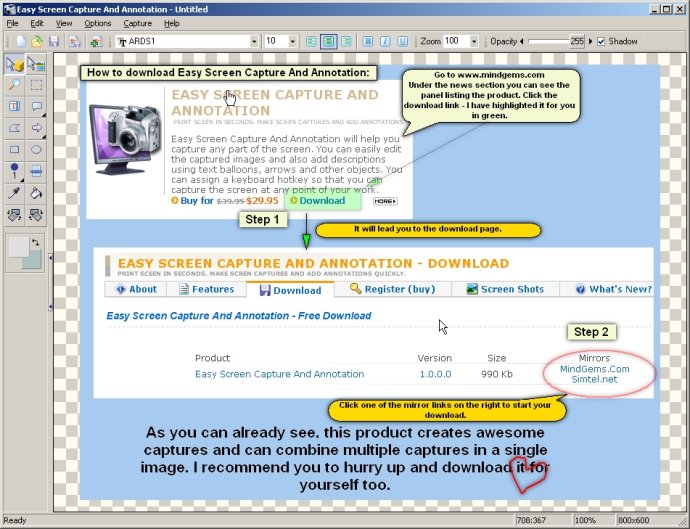
One of the key features of Easy Screen Capture and Annotation is its ability to capture and annotate any part of the screen with ease. Whether you want to select a region directly on the screen or just point at a menu, window, or control, this tool will help you to capture what you need quickly and efficiently.
With Easy Screen Capture and Annotation, you can also create explicit and stylish captures by editing the captured images and adding descriptions using text balloons, arrows, and other objects. And with assignable keyboard hotkeys, you can capture the screen instantly at any point in your workflow.
But that's not all. Easy Screen Capture and Annotation also boasts a rich and intuitive interface that provides you with all the common features available in leading image processing products. This includes cropping, resizing, painting, drawing shapes, filling with colors, different image effects, transparency, shadows, and much more.
With Easy Screen Capture and Annotation, you have the power of image processing software and a screen capture utility in a single lightweight package. And thanks to its wide range of supported image formats, you can save your captures in all the popular formats, making sharing and collaboration a breeze.
Whether you're a novice user or an advanced one, Easy Screen Capture and Annotation is the perfect tool for anyone who needs to capture and annotate their screen quickly and efficiently. So why not give it a try today and see how it can help you improve your workflow?
Version 2.5.0.0: Layer Save As option - including transparency, Restore original layer size option in context menu, Shadow effect for layers, Capture round windows in Windows XP, Vista, Windows 7, Warning on new project if current project is modified, CTRL+R and edit menu action to invert selection, Move Layers/Obje