Easy2Sync for Outlook enables synchronization of emails, contacts, tasks, calendars, and notes across multiple devices including notebooks, desktop PCs, and Outlook. Changes are automatically recognized and duplicated to the respective PST-file or Exchange account.
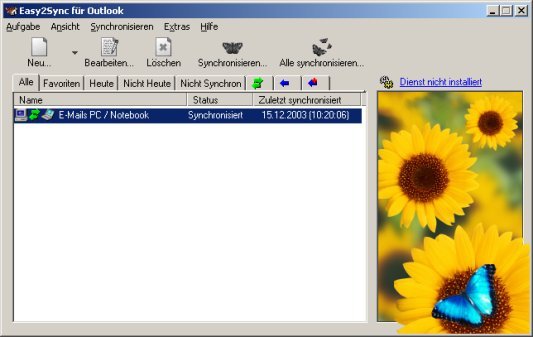
Easy2Sync for Outlook offers the advantage of working with both normal PST files and Exchange server accounts. You can either synchronize your data, make backups, or merge various calendar/contact folders to form a team calendar/team contact folder. This software is the ideal solution for synchronizing your Outlook data.
You can carry out the synchronization manually with confirmations or fully automatic with a tray icon or running as an NT service. Moreover, the synchronization of e-mails is even possible for folders with different names like contact and contactos.
Easy2Sync for Outlook comes with a wizard to guide you through the setup and folder sharing process. You will only have to select the items you want to synchronize, and the wizard will do all the technical work for you. Synchronizing Outlook has never been easier, especially if you want to run the sync automatically.
The software syncs at windows startup or shutdown, at time intervals, certain times, when drivers are mounted or when you click on a desktop link. Easy2Sync for Outlook has a Freeware Edition, which lets you test the software before purchasing it. Start synchronizing your e-mails now and see how easy it is to work seamlessly with Easy2Sync for Outlook.
Version 10.03: Improved team calendar
Version 10.02: Improved team calendar