This software summary describes a feature-rich file manager with a customizable tabbed interface, fast FTP client, viewer, packers, and security measures like SFV, MD5, BLAKE3, and SHAx. It offers support for multiple languages and includes an internal text editor for convenience.
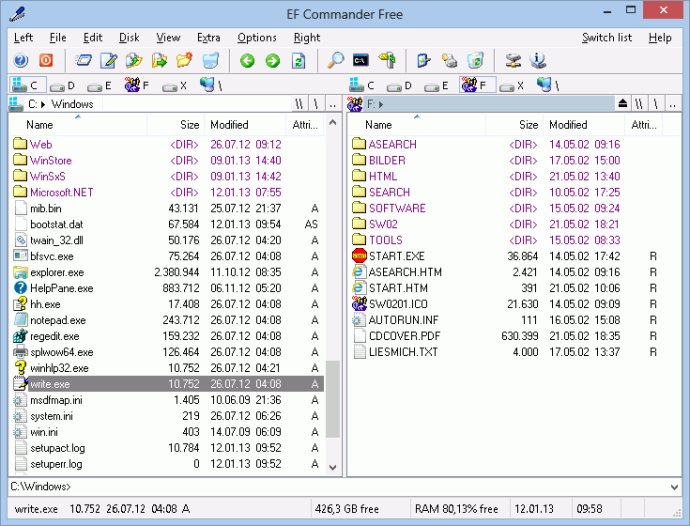
One of the standout features of EF Commander is its modern interface, which gives you complete control over your files and folders. With a tabbed interface, you can create multiple views for your folders and files, complete with customization options such as colors, fonts, and user-defined columns.
For those who work extensively with image-based collections, EF Commander offers a thumbnail view function that provides quick and easy previews of your photos or other image files. The software also has parallel file operations, allowing you to perform multiple tasks at once, and a built-in FTP client with support for secure connections and FxP server transfers.
EF Commander includes an internal archive manager that can handle over 20 supported formats including 7-Zip, ACE, and RAR. Additionally, it includes an internal viewer for various file formats and allows the use of XnView and IrfanView as add-ons to expand its compatibility to over 400 formats.
The software also includes an internal text editor and can handle large file operations through its split/merge functions. Moreover, it's equipped with other useful features such as checksum verification, external plug-in support, CR/LF translation, filters for two panels, task lists, and much more.
EF Commander is multilingual and with its comprehensive range of features, it is undoubtedly one of the most advanced and comprehensive file management solutions available on the market today. If you're looking for a software application that can handle all aspects of file management with ease, EF Commander is definitely worth checking out.
Version 24.07: N/A
Version 24.06: N/A
Version 24.05: N/A
Version 24.04: N/A
Version 24.03: N/A
Version 24.02: N/A
Version 24.01: N/A
Version 23.12: N/A
Version 23.11: N/A
Version 23.10: N/A