Efficient WMA MP3 Converter is a free software that can convert multiple audio and video formats to popular audio formats including WMA, MP3, and FLAC, and more. The conversion process is simple and easy to use.
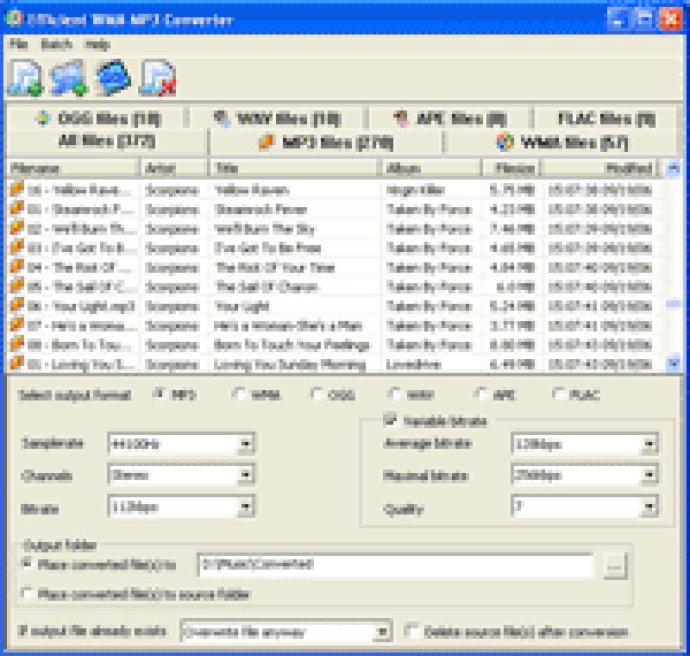
This digital audio converter uses modern and fast audio codecs that allow you to compress your files with maximum quality. It also supports ID3 Tag v2, which means you can easily transfer all of the most useful tag fields from one format to another. Batch conversion mode is implemented in this converter, making the process of converting a great amount of files all at once much easier.
In addition, you can add the whole folder with audio files (including all its subfolders). At the same time, you have an opportunity to choose which formats to add and which not. After adding, all the files in batch will be classified according to the format. Thus, you can convert all the files into one format at once or to convert each source type of files separately.
All the necessary settings can be easily changed, as they are located in the main window. It makes the process of parameter setting easier, as you don't need to start lots of dialogs for setting. All the recent settings are memorized, so that in most cases, you are only to choose the output format and start conversion. The program also supports Drag&drop, so you can just add files from Windows Explorer.
In summary, Free Efficient WMA MP3 Converter is an ideal way out for those who want to convert audio files in order to listen to them in mobiles and players without the hassle of settings. It's a convenient and efficient solution that supports a wide range of formats and offers various customization options to meet your needs.
Version 0.99.9.3:
- Updated audio codecs
- Minor improvements