ETAR is a free accounting software that assists managers and accountants in managing their day-to-day business activities. Its innovative accounting and reporting solutions make it perfect for any service-based business in need of comprehensive tools.
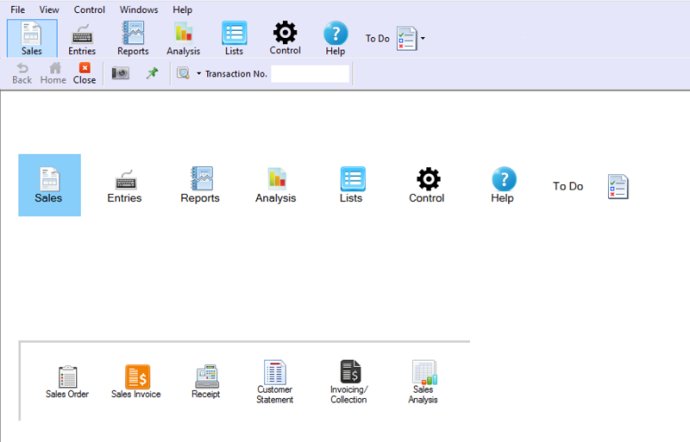
But that's not all. ETAR also boasts a sales module that lets you create sales orders, invoices, receipts, and process cash applications, all while keeping track of order status from start to finish.
With customizable account and customer statements, you can create professional-looking documents that reflect your business. Meanwhile, a variety of financial reports and analysis tools help you understand your business thoroughly and make the right decisions.
Say goodbye to complicated accounting processes and expensive software - with ETAR, you're sure to have everything you need right at your fingertips.
Version 1.38.9.0:
- Added shortcuts to:
- Open the Transaction List from the Main screen (DoubleClick in the search box)
- Open the "Control" screen (F10)
Version 1.38.5.0: - Performance enhancements
Version 1.37.1.0: - Performance enhancements
Version 1.35.5.0: - Minor Fix in internal links