The GSTECH Excel 2010 Password Remover Software is a reliable solution to remove password from Excel 2010 files. It is designed to cater to all Excel 2010 user issues, enabling them to remove passwords easily. This software is a product of GSTECH and ensures hassle-free Excel 2010 password removal.
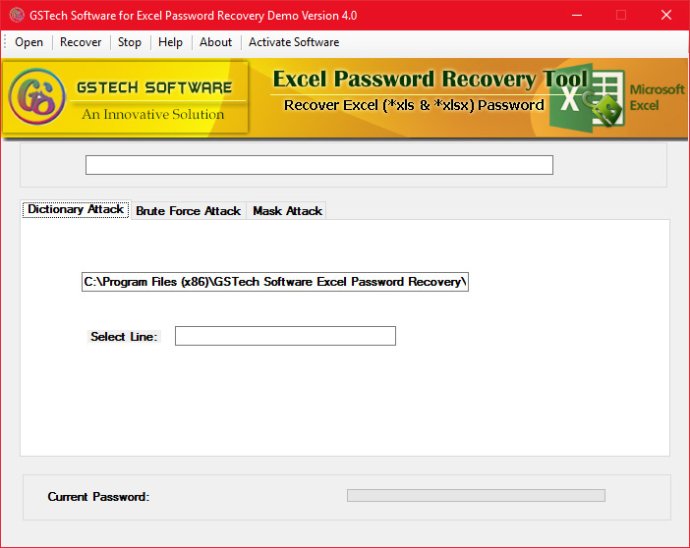
With this program, you no longer need to try to manually remove the password from your file, as the tool provides step-by-step instructions. Its efficient engineers have created the tool with many advantages to make it easier for users to remove their Excel file passwords.
Installing GSTECH Excel 2010 password remover tool is a breeze, and it offers three higher ways to remove the password from your file: BRUTE FORCE ATTACK, DICTIONARY ATTACK, and MASK ATTACK. This means you can be sure of a definite outcome when using this tool. The tool is ranked as one of the best Excel 2010 password removal tools available and works with Excel files from version 97-2016.
It can be run on various Windows operating systems, such as O/S 95 / 98 / 2000 / XP / 2003 / Vista / Win7, and provides a full performable way to crack Excel 2010 passwords. This tool has satisfied an unlimited number of clients by providing the exact solution they needed.
Before purchasing the tool, GSTECH provides a free demo that allows you to retrieve the first three characters of the password. If you cannot recall the whole password, you will need to purchase GSTECH Excel 2010 Password Remover Tool to remove the password fully and open the locked Excel file swiftly.
Version 4.0: GSTECH Excel 2010 Password Remover tool does perform so well to remove password from excel 2010 sheet
Version 1.0: Excellent feature based Excel 2010 Password Remover tool quickly remover password from Excel 2010 and also other supported version of Excel file.