This Barcode Labeling Software for Publishers enhances productivity by generating error-free and printable barcode labels. It eliminates mistakes with manual data entry and ensures precise and prompt data support.
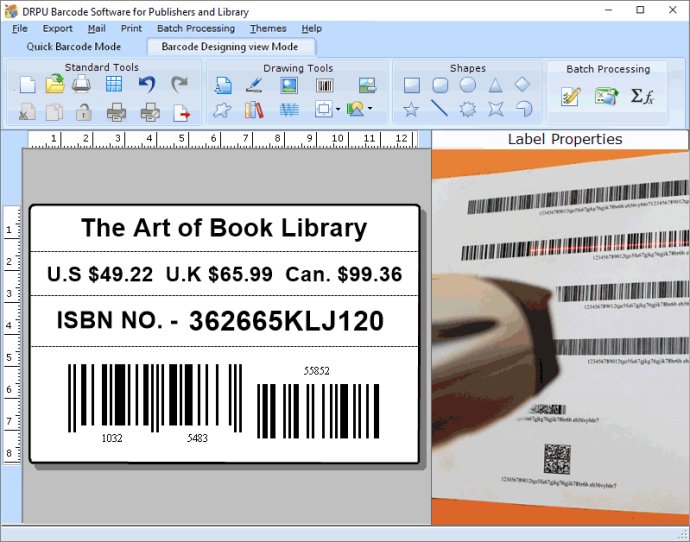
The barcode software offers two different modes for users: Quick Barcode Mode and Barcode Designing View Mode. It utilizes symbols, advanced image settings, custom shapes, drawing tools, and color settings options to produce professional-looking barcodes for publishers. This barcode generator also assists librarians, schools, colleges, institutes, and other libraries in simplifying their stock management processes.
The software simplifies the process of creating bulk barcodes through batch processing series. With support for all versions of Windows, users can easily add more designs onto the barcode by copying and pasting into MS-paint or MS-word.
To create a barcode for publishers, users can follow several simple steps. Firstly, start a new file and select a technology from the linear or 2D barcode options. Users can then enter the barcode value for the barcode, show or hide the value, and set its position as top or bottom. Next, multiple drawing tools are available to add designs for the barcode, including symbols, rounded rectangles, squares, ellipses, and triangles, and images can be added from a preloaded gallery. Customizations can be made with general settings, color settings, and font settings, and background color and header-footer color are also options.
Finally, users can create barcodes in sequence by enabling the batch processing series and customizing the datasheet. They can also create a new series using sequential, constant, or random series. Barcodes can be copied and exported into either image or PDF formats. Overall, the barcode software provides a convenient and efficient way for the library and publishing industry to streamline their operations.
Version 9.2.3.2: Added Support for Latest Windows 11 OS Updates. Added Support for High DPI resolutions Compatibility. Added new Barcode Technologies. Added additional Batch Processing Features to import Data from Excel Sheets.