This ID card generator software creates custom ID cards with versatile designs, shapes and sizes. Manage all company ID card requirements cost-effectively and efficiently.
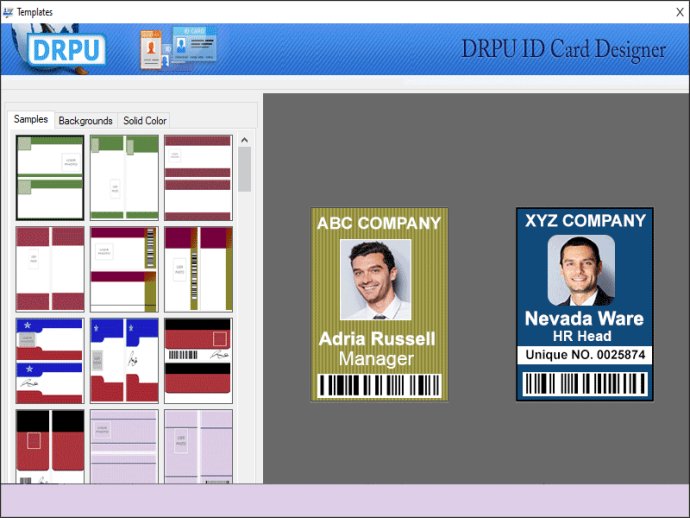
To get started, users can download the ID Card Design Software from the barcodemaker.org website and choose from one of three modes: Start with Template, Start by using Wizard, and Open with an existing Label Format. If choosing Start with Template, users simply need to select their desired ID card type, size, template, and background before proceeding. Alternatively, Start by using Wizard allows users to create their ID card in a step-by-step procedure, including providing card information, size, shape, background, and border.
For users who have already created a card template, they can import that template into the software using the Open with existing Label Format option. Once in the software, users can customize and modify their cards using a variety of tools, such as the pencil, ellipse, line, text, barcode, and others. With the Batch Processing Series option, users can quickly create numerous cards with different text and barcode data.
Saving professionally made ID cards is easy with this software as users can save their cards in a variety of file types, including PDF, picture, and template. Additionally, users can print their cards using advanced or flexible print settings and send their designed ID cards to a specific email address using the software's built-in email capability.
Overall, the Identification Cards Maker Software is a reliable and user-friendly tool for designing and printing ID cards of all types. With its intuitive interface and powerful features, it is an excellent choice for any organization looking to design and print their ID cards.
Version 8.5.3.3: Added Support for Latest Windows OS Updates. Added Support for High DPI resolutions Compatibility. Added new Barcode Technologies. Added additional Batch Processing Features to import Data from Excel Sheets.