Extra Subst is a software that streamlines accessing frequently used folders and simplifies the creation, editing, and deletion of virtual drives on your computer.
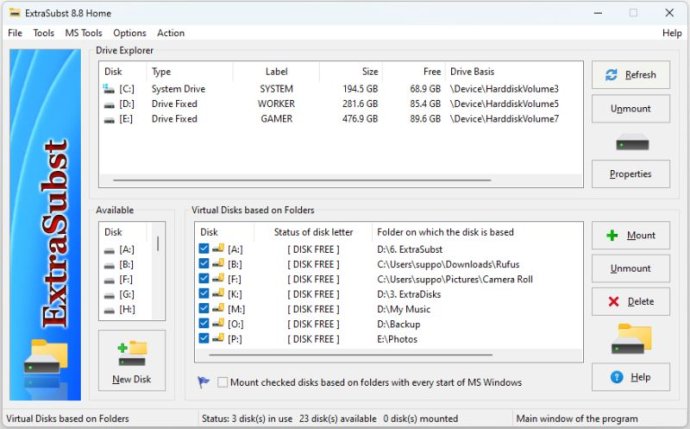
A major advantage of using Extra Subst is the ability to create virtual drives based on selected folders, making it much easier to access frequently used files. For example, the default folder for "My Documents" in the MS Windows XP operating system has a lengthy pathway: "C:\Documents and Settings\User Name\My Documents\". By utilizing Extra Subst, users can create a virtual drive, like "R:\", and select the "My Documents" folder to be moved to that drive.
Furthermore, users can create virtual drives for any folder that they frequently work with, such as "M:\" for a folder containing music files or "G:\" for a folder with games. Web designers can also benefit from Extra Subst by creating separate drives for their project folders, simulating the experience of being on an internet server and providing convenience and ease of use.
Extra Subst is an excellent program that simplifies the organization and enhances the access to frequently used folders. It enables users to effectively manage documents, media files, and project files, providing them with the convenience they require. Therefore, Extra Subst is a must-have software for anyone looking to streamline their file organization and management.
Version 9.1:
version 9.1 (January 25, 2024)
+ The size of the program was decreased
+ The lng-files were updated
Version 9.0:
version 9.0 (December 27, 2023)
* The issue of buttons sticking has been fixed.
+ Black Title for the dark theme has been added.
+ The Upgrade button has been modified.
+ The text for the OK button has been corrected.
Version 8.10:
version 8.10 (December 05, 2023)
* GetFileTitle() bug was fixed
+ spanish.lng was updated
+ korean.lng was updated
Version 8.9:
version 8.9 (November 01, 2023)
+ program installer was changed
+ lng-files were changed
+ minor bugfix
Version 8.8:
version 8.8 (August 28, 2023)
+ Splash Screen code was changed for Windows 11
+ Loading speed was increased
+ lng files were updated
Version 8.5:
version 8.5 (May 11, 2023)
+ ini-file was changed
+ lng-files were updated
Version 8.4:
version 8.4 (March 30, 2023)
+ dutch(nederlands).lng was added
+ korean.lng was updated
+ spanish.chm was added
Version 8.3:
Version 8.3 (February 07, 2023)
+ program interface minor changes
+ portuguese.lng was added
+ French.lng was updated
+ Korean.lng was updated
+ Spanish.lng was updated