This software is a batch converter that can transform WAV, RM, RA, RMVB, M4A, AAC, AMR, AC3, DTS, AIF, AU, VOC, APE, FLAC, WV, MPC, TTA, OGG, VQF, MP3, WMA, and ASF files into WMA, MP3, AAC, M4A, AMR, AWB, VQF, OGG, FLAC, APE, and WAV formats. Other options include normalization and other functions.
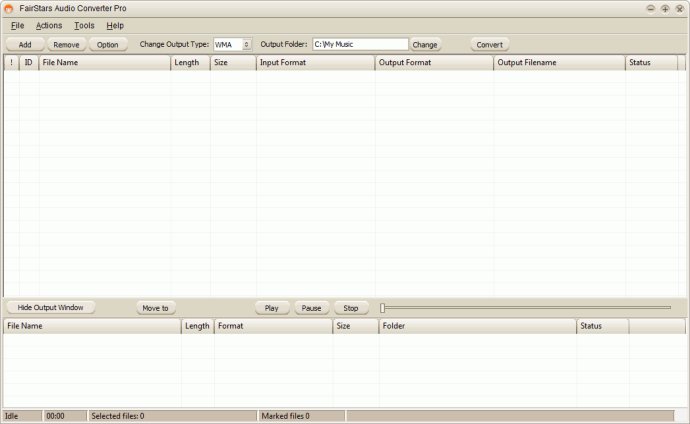
One of the functionalities users have come to love about this software is the ability to convert multiple files in a single batch, regardless of their source and target formats. This saves time and makes it easy to convert several files at once. The audio format conversions are performed without any temporary files, enabling high conversion speeds.
The software also features normalization, which allows users to adjust the volume, support for ID3 tags, and more. Other impressive features include automatic extracting of Audio CD Image(Audio File + CUE) to audio files that contain individual audio tracks, batch output tag settings; and support for ID3 tags display and edit.
FairStars Audio Converter Pro has an explorer-like file input dialog that allows users to navigate through supported files on their computers and add them to File List easily and quickly. The user-friendly interface is easy to use, and skin support enhances the overall user experience.
In summary, if you are looking for a reliable audio file conversion tool that supports a wide range of formats, offers high conversion speeds and is easy to use, FairStars Audio Converter Pro should be at the top of your list. Its batch audio conversion functionality, normalization, and support for ID3 tags make it an all-around audio conversion software.
Version 1.82: Corrects an error for MP3 Encoder, and corrects a resample error.