Falco Graph Builder is a simple and intuitive software tool designed for students to create personalized graphs. With its user-friendly interface, students can easily customize graphs according to their requirements.
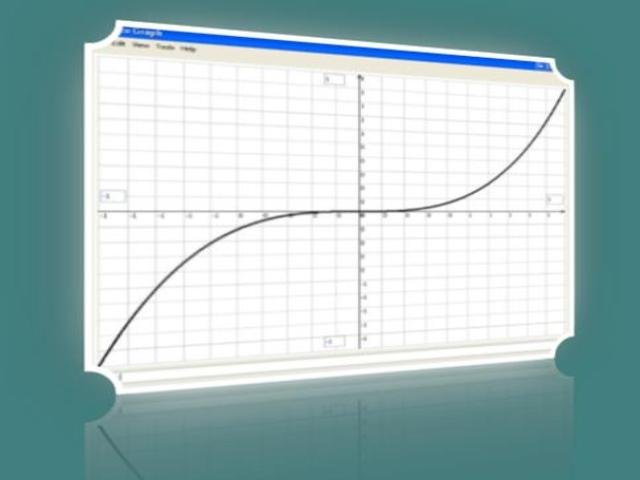
One of the standout benefits of using this application is the ease with which users can save and load their graph projects. This feature ensures that students can easily revisit their work and make necessary edits without any hassle. Additionally, users can effortlessly copy their graphs to the clipboard, allowing them to use the graphs in other files or applications as needed.
Falco Graph builder includes almost all the necessary functionalities that students might require in order to create top-quality graphs for various projects. It not only allows users to add titles, labels, and annotations to their graphs, but also enables them to print directly from the application. This printing functionality is incredibly convenient as it provides users with the ability to generate hard copies of their work effortlessly.
One of the most noteworthy features of this builder is its ability to draw graphs with a t-parameter. This means that students can easily plot data points over time, which is particularly ideal for projects that involve time-based data. This functionality streamlines the graph creation process and enhances the accuracy and precision of the resulting graphs.
Lastly, the application offers users the option to create filled graphs. This feature can be extremely useful in highlighting specific data points or trends within the graph. By utilizing this option, students can effectively draw attention to important information and make their visual aids even more compelling.
To sum it up, Falco Graph builder offers a comprehensive set of graph-building tools that are perfectly suited for students looking to create impressive visual aids. With its user-friendly interface and a range of useful features, this software proves to be a valuable asset for students, enabling them to create visually stunning and impactful graphs for their projects.
Version 17.7: - New version.
Version 17.6: - New version.
Version 17.5: - New version.
Version 17.4: - New version.
Version 17.2: - New version.
Version 17.1: - New version.
Version 17.0: - New version.
Version 16.9: - New version.
Version 16.8: - New version.
Version 16.7: - New version.