Free File Unlocker is a necessary software tool that enables users to delete locked, currently in use, undeletable, or busy files. It supports all versions of Windows, including 32bit and 64bit versions, as well as Windows Server.
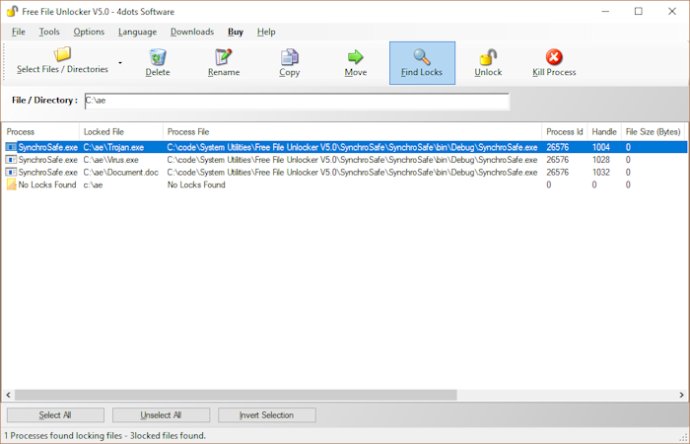
With Free File Unlocker, you can finally say goodbye to error messages that pop up when you try to delete, move, or rename a file that's being used by other applications. You won't see any more of these messages: "Cannot delete folder: It is being used by another person or program", "Make sure the disk is not full or write-protected and that the file is not currently in use", "Cannot delete file: Access is denied", "The file is in use by another program or user", "There has been a sharing violation", "The source or destination file may be in use", and "Cannot read from the source file or disk".
Not only does Free File Unlocker help you delete stubborn files and folders, but it can also be used to terminate malware that's difficult to remove and kill viruses and trojans. What's more, the tool integrates seamlessly with Windows Explorer, allowing you to unlock files and folders with a simple right click. You'll also get additional information about the processes locking the file and the option to kill and delete processes or file handles.
If the locked file is a process module, such as a DLL, Free File Unlocker can unload it and release the file. If a delete, rename, or move action fails, the tool schedules it for the next Windows reboot. Free File Unlocker can be executed from the command line and can provide you with locked file input lists, copy destination lists, move destination lists, and rename lists.
Overall, Free File Unlocker is a highly recommended utility if you're dealing with problematic files and folders.
Version 5.15:
Fixed bugs
Redesigned GUI
Open Scan List Text File
Recent Files
Remember Size / Location
Improved Localization
Version 5.12:
Fixed bugs
Redesigned GUI
Open Scan List Text File
Recent Files
Remember Size / Location
Improved Localization