This software enables the creation of a personal website on your computer, allowing files to be downloaded using any web browser on any device. It permits file transfers via iPad/iPhone/Android without requiring a Windows IIS setup.
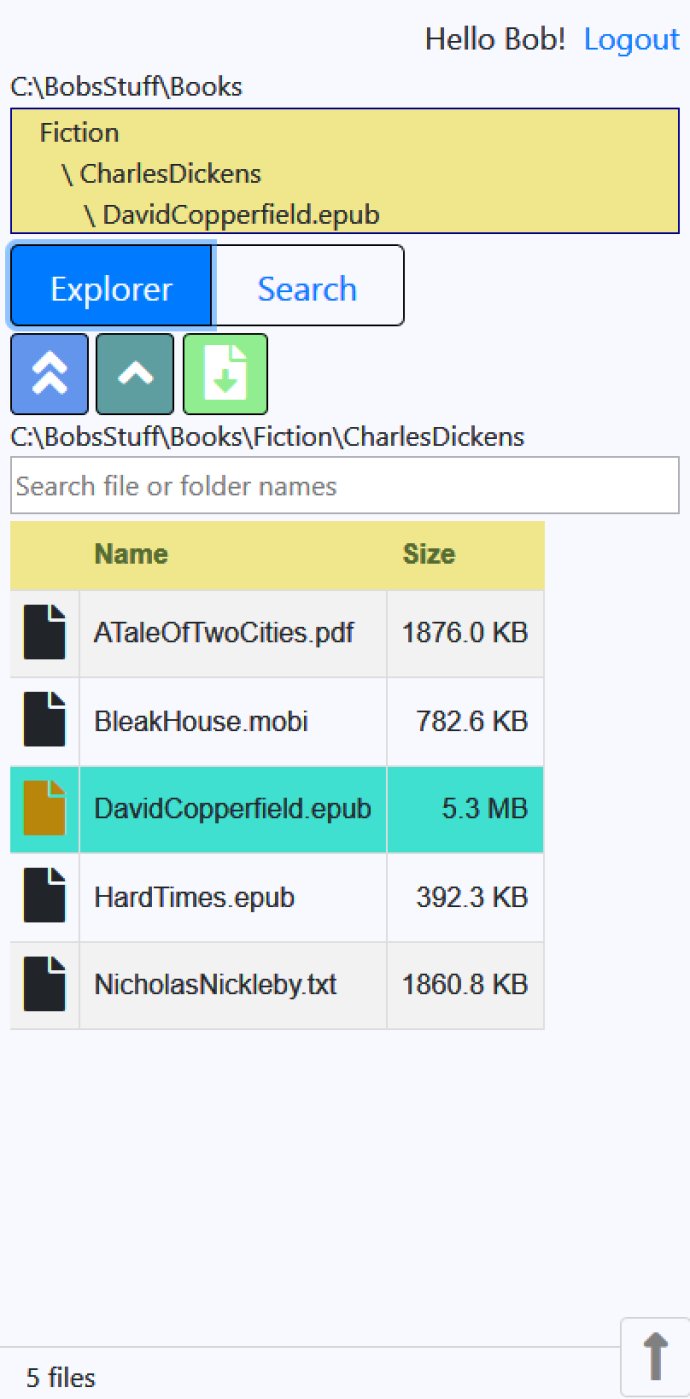
With FileMancer, you can easily load e-books from your PC into iBooks on an iPad or iPhone, without the need for clunky USB cables or iTunes. And, for all you Android users out there, FileMancer works on your devices too!
The best part? There's no complicated Windows IIS setup required. All the details of creating and running a website are handled seamlessly inside FileMancer. Simply create a user, then log in on any device through any web browser – it's that easy!
For added security, no Windows network share is required. Your files are only accessible through a web browser, and only to users with a valid login. Plus, you can create any number of separate users, each with their own files and settings. For each user, you have complete control over which file types and folders are visible through the website.
And, if you want to access your files from anywhere on the internet, you can easily open a router port to do so.
But, you may be asking, why not just use a Windows shared folder to transfer files? Well, Windows shared folders are not visible on an iPad/iPhone without installing special apps, and they cannot be filtered by file types or names. FileMancer allows you to filter which files are visible on the website, making the process more manageable.
Overall, if you're in need of a seamless and secure way to access your personal files, FileMancer is definitely worth a try!
Version 1.1.4.0: 1.1.4.0 - Various stability fixes for search cache; better wait logic in Add/Edit User dialogs.