FileMonkey is a software that automates tedious file operations. It can perform various tasks such as copying, moving, splitting, searching, and encrypting. It can also delete duplicates and trim files, among others. With FileMonkey, users can save time and effort in managing their files.
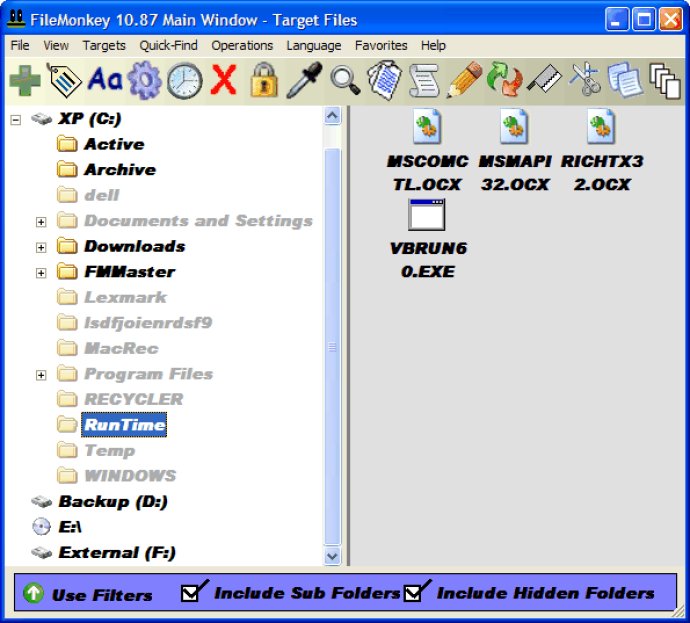
Some of the key features of FileMonkey include the ability to search and replace multiple files contents, names, or folder names using wildcards such as asterisk. Additionally, users can easily rename files or folders to match a particular sequence or crop names as needed. File movements are made easy with the option to copy or move files as well.
Moreover, FileMonkey includes the option to split, join, or merge files, change attributes of directories, and convert file or directory names to uppercase, lowercase, or proper case. Users can also search for specific keywords inside files using the local search engine, create batch jobs, and add strings to file names.
With FileMonkey, users can modify file contents by appending data to the start or end of file contents, encrypt and decrypt files, edit last accessed, created and modified date and time stamps, and increase or decrease date and time stamps. With the option to extract text from within files, users can also trim down (truncate) file and folder names and file contents.
Moreover, FileMonkey includes advanced features such as the ability to wipe free space and erase files, list or delete duplicate files or filter, sort, and print by size, dates, and pattern. All operations can now recurse sub-folders and are protected by the recycle bin, ensuring that changes are done securely.
Overall, FileMonkey is an excellent choice for those looking for an efficient file management software. The package is easy to use, and the features are straightforward to navigate. It's a must-have tool for users looking to automate everyday file management tasks.
Version 10.98: Minor bug fixes and improvements