This software allows users to easily obtain a list of files, folders, or both from a selected drive or directory. It is straightforward and easy to use.
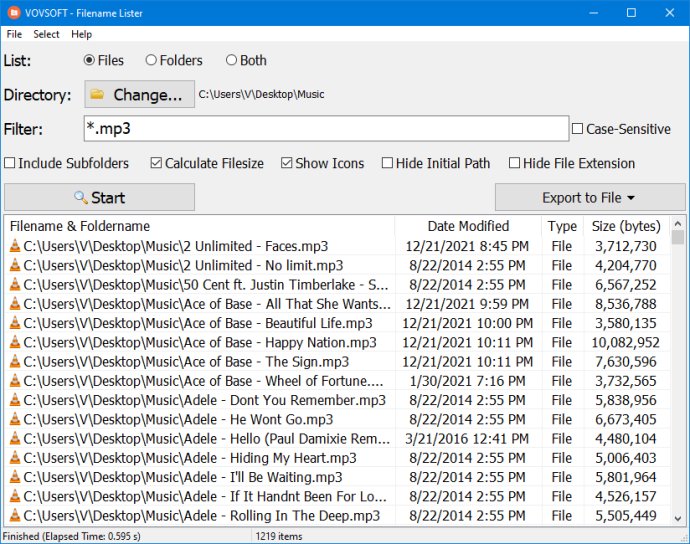
With Filename Lister, you can easily build an index of all files and folders on your system. The software allows you to choose any drive or directory to list all containing files, folders, or both. This feature is especially useful when you need to decide which items to keep and which to disregard.
In addition to the basic functionalities of Filename Lister, there are exporting options available. These options allow you to save the listed items to a file for easy access and organization.
The setup operation for Filename Lister is quick and hassle-free. Once installed, you'll be greeted by a simple window with a plain and simple structure. From here, you can easily choose a drive or directory to scan and begin creating your file and folder index.
Overall, if you're in need of a simple and efficient way to manage your personal files and folders, Filename Lister has got you covered. Its basic functionalities and exporting options make it a great choice for anyone in need of a file and folder index.
Version 2.5: Added Select all, select none and invert selection features. Fixed HotTrack bug.