FilePeek is a file viewer that allows quick and efficient viewing of text in any kind of file. It is the file viewer Windows lacks, making it a must-have software.
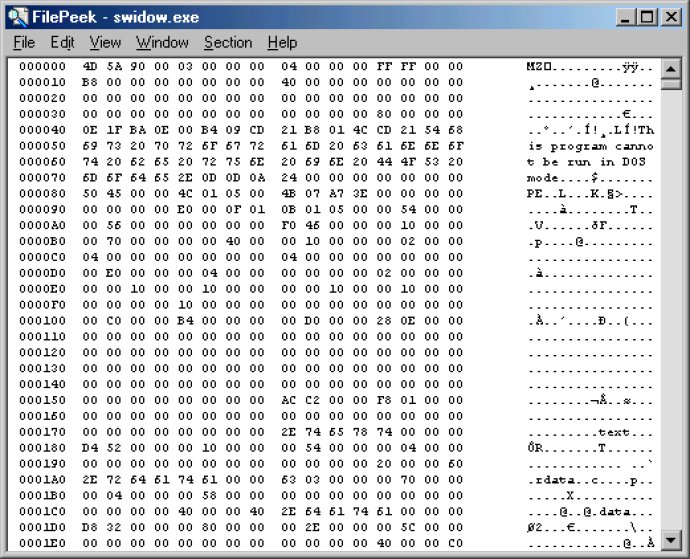
FilePeek now comes with a distinct explorer view, which works exceptionally well as a Windows Explorer replacement. In addition, there is a hex view mode that enables you to view non-displayable characters. The file viewer offers numerous features such as file printing, opening files with default or preferred programs, text search, copying to the clipboard, resizing the window, and different font options for Text and Hex view modes.
With FilePeek, users can open several files from the Windows Explorer right-click context menu or command line parameter. Dragging and dropping files is also supported. The software views large files in sections, which speeds up loading and conserves your system’s memory. The new version of FilePeek is faster than ever. The program now allows you to select different fonts for the Text and Hex view modes.
When starting, FilePeek automatically opens the explorer window. The easiest way to view a file is to find it in the explorer window (or Windows Explorer) and right-click. An option to open the file with FilePeek pops up in the context menu. Additionally, if you browse local files with Internet Explorer 4.0 or later, the FilePeek menu item is available when you right-click a file name.
All in all, FilePeek is a fantastic application that is efficient and easy to use. With its many features and diverse functions, it is a definite must-have for all users.
Version 3.4: N/A