TurboZIP Express simplifies the handling of ZIP and CAB files, through its Windows integration. Users can ZIP, CAB or UnZIP files with ease using right-click menus and drag-and-drop functions, without the need to open the program. Speed and convenience are at the forefront of this software.
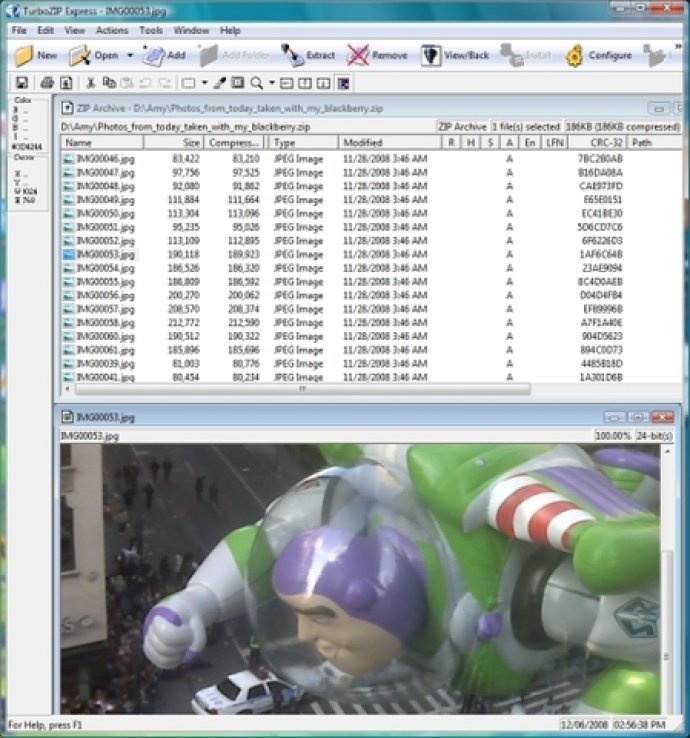
This software has clear and logical right-mouse menus and drag-and-drop procedures, providing you with incredible convenience at your fingertips. TurboZIP Express excels in its file viewing capabilities. It supports an extensive list of internal viewing for your preferred word processing, CAD, PDF, image, and multimedia files, including ActiveX, ActiveMovie, DirectX, and MP3 support. Thus, you can quickly have a peek with just a click without having to extract a single file.
With TurboZIP Express, you can open a Zip file, select a text or graphic file inside the Zip, view it, edit it, and then tell TurboZIP Express to update the contents of the Zip archive by automatically saving it back in one action. There are no separate steps to unzip or zip back to the archive. You perform your editing in the preview window to update the zipped file. The software also comes with some exciting new features, such as an enhanced image toolbar that allows image manipulation right in their zipped state.
TurboZIP Express is loaded with other advanced features, such as MAPI integration for sending automatic email attachments, customizable file and disk spanning, password protection, and more, all designed to keep ease of use in mind. If you're into digital photography, you're in luck with TurboZIP Express. It simplifies viewing, managing, and manipulating images from within their zipped state. Additionally, it comes with convenient cropping, file spanning, and email features, making sending and receiving compressed image files a breeze. Overall, TurboZIP Express is a standout software solution for managing zipped and CAB files, file splitting, and file viewing.
Version 7.2.002061215: documentation update
Version 7.2: documentation update
Version 7.1: documentation update
Version 7.0: documentation update