Upgrade your webcam to make you look superb in Zoom, Twitch & Videos
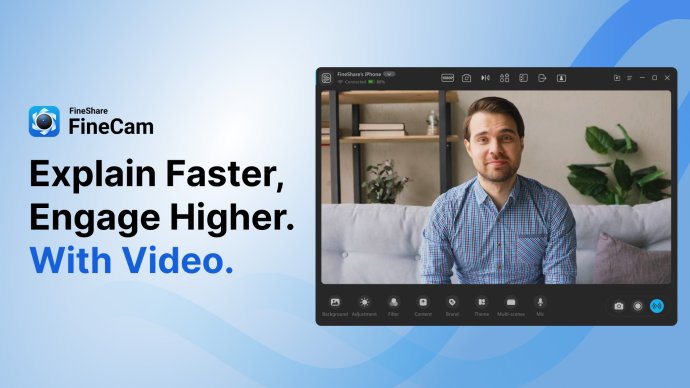
FineCam turns your smartphone into a portable HD webcam with wireless connectivity and multiple angles. You can adjust camera settings for the best look with video preview, control over zoom, orientation, resolution, front or rear camera, add camera shapes, and adjust overlay, brightness, and contrast with ease. In addition, Easily connect your digital camera, DLSR camera, action camera, external webcam, or integrated webcam, or all of them to FineCam. There is no limit to the number of connected cameras.
Another key feature of FineCam is its ability to share content in real-time. FineCam allows you to share your phone screen, app windows, YouTube videos, web pages, PPT presentations, and other content with your audience in real-time. It also comes with powerful real-time background removal and video processing tools, Allowing you to overlay onto your content.
FineCam also comes with advanced video recording. Capture multiple videos and resume recordings anytime with FineCam's segment recording feature, then easily remix and export your content. Capture everything without limits or lag.
Finally, FineCam includes a range of themes that you can use to quickly and easily customize the look and feel of your videos. These themes include backgrounds, layouts, camera settings, and other elements that you can use to make your videos look unique and engaging. In addition, Provide a range of filters and adjustments that can adjust video brightness, enhance the vividness of colors in your video.
Whether you're recording a tutorial, a presentation, or just sharing your screen with others, FineCam has everything you need to create professional-looking videos quickly and easily.
Version 2.2.0:
FineCam Updates:
1. New support for iPhone 15 and iOS 17.1.2 operating systems.
2. Upgrade FineCam driver to provide a more stable connection experience.
3. Fixed some issues in FineCam and optimized the user experience.