Secure file locking software that enables encryption of sensitive files while shredding unnecessary space-consuming files. It also allows clearing browsing history and creating online wallets for safeguarding important banking details, ATM pin numbers, credit card details, and more.
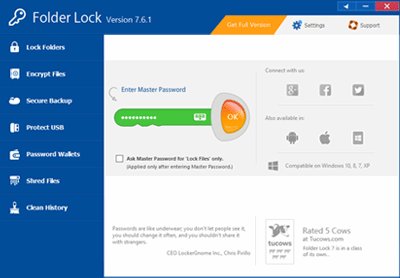
This software employs 256-bit AES on-the-fly encryption to protect your files and folders stored in the lockers. This encryption process ensures that your data remains secure while you don't need to worry about decrypting the files every time you access them. Additionally, you can restore your files on any computer at any time. Furthermore, you can convert your lockers into portable lockers and store them on external disks or USB drives, ensuring that you can carry your encrypted data with you wherever you go.
The software also offers a file locking feature, allowing you to protect your files without encrypting them. You can lock folders, drives, and files on your PC using Folder Lock. Additionally, you can create Encrypted Wallets to store your sensitive data such as banking details, ATM cards, PIN numbers, and credit card details.
The software also comprises a range of security tools that enable you to shred files, clean history, and securely backup your data. The password protection feature adds another layer of security, preventing unauthorized access to your confidential data.
Moreover, the stealth mode option enables you to make your files and folders invisible to prying eyes. Folder Lock is an advanced file locking software that offers encryption and other essential features, making it the most downloaded file-security software with over 45 million users worldwide. The software has received over 260 awards as a brilliant security tool.
In summary, Folder Lock is a comprehensive file locking software that offers an all-round protection of your files, documents, presentations, banking details, photos, videos, and much more.
Version 7.9.0: Resolved several bugs and removed the Secure Backup feature.
Version 7.8.9: This version resolves Locking/Unlocking issue on Windows 11.
Version 7.8.8: This version resolves some issues related to Folder Lock's compatibility with Windows 11.
Version 7.8.7: This update resolve some UI fixes to make this app more user friendly.
Version 7.8.5: This version resolves a minor issue related to Folder Lock's compatibility with Windows 10 - 64-bit.
Version 7.8.4: Fixed an issue with Quick Access, recent histories and made some privacy related improvements.
Version 7.8.3: This version fixes issues with latest Windows update vanishing list of Lockers and Lock Folders, fixes some Close Locker, Close All Lockers and Exit scenarios with Open Lockers and other minor bug fixes.
Version 7.8.1: This version fixes few bugs related to closing Lockers with files open and other improvements.
Version 7.8.0: This version has been updated for enhanced performance on Windows 10.
Version 7.7.9: Minor bugs have been resolved and improve file locking and hiding mechanism.