Capture every click of your mouse with this versatile desktop tool. Customize your screenshots, add annotations, and generate final guides in multiple formats, including HTML, Word Document, PDF, and PowerPoint.
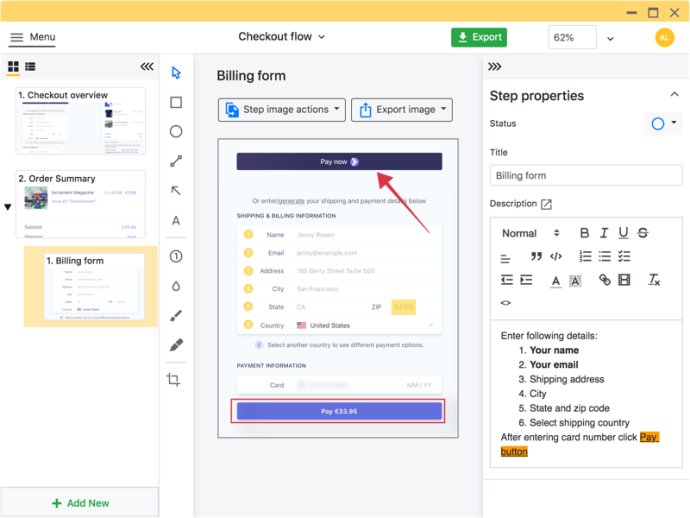
One of the best things about Folge is that it intuitively guides the user through the necessary steps. To create a new guide, simply enable the screen recorder and set the area that you want to capture. During the process, all elements within the selected screen that you click on will trigger a screenshot that is automatically saved. This provides you with a comprehensive record of every step you take.
Once you have captured all of the steps in your process, the screenshots will be saved and loaded into the editor. This enables you to make a wide range of interventions to the images. For instance, you can give each picture a name/title, add a description to detail the process in writing, and use markup and other elements to highlight important aspects of the image (such as arrows, circles, and lines). You can even add step numbers directly onto the image.
Overall, Folge is an amazing app that offers a broad range of features and capabilities. As the app continues to improve, we can only expect its performance to become even more impressive.
Version 1.12:
In the Simple Capture mode floating menu is always visible despite the selected region.
Sometimes cropped images were not displaying blurred areas correctly.
Pretty annoying bug for Windows, when multiple external monitors are connected with different scaling options.