Free PDF Metadata Editor 4dots allows batch editing of PDF metadata such as author, title, and custom data for multiple PDF documents. The software is free, user-friendly, and supports multiple languages.
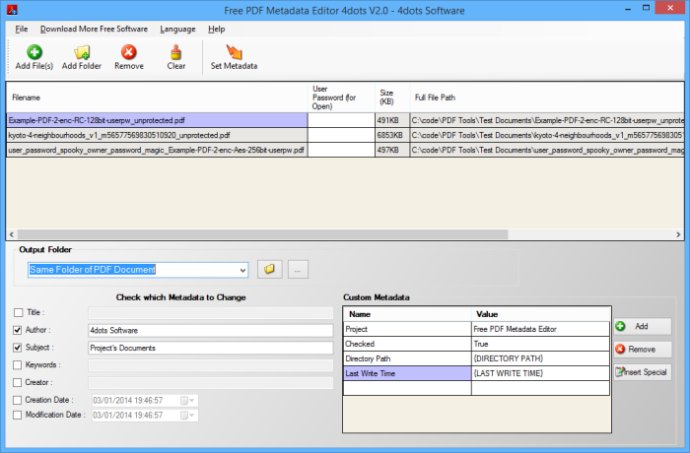
One of the key features of Free PDF Metadata Editor 4dots is that it allows users to set unlimited user-defined custom PDF metadata. This means that you can tailor the software to your specific needs, making it easier to manage your PDF documents. Additionally, the software is completely free and very easy to use.
Another great feature of the software is that it is multilingual. It has been translated into 38 different languages, making it accessible to users all around the world. In addition to its multilingual support, the software is also fully integrated into Windows Explorer. This means that you can easily select and batch set the metadata of entire folders and subfolders with PDF documents.
With the ability to drag and drop PDF documents to the main window of the application, you can easily modify multiple PDFs at once. You do not need Adobe Acrobat software installed to use Free PDF Metadata Editor 4dots, and it supports all versions of PDF documents, including password-protected PDFs.
Finally, the software allows users to set special items as custom PDF properties automatically. For example, you can use filename, directory path, current date and time, last write time, and more. If you are looking for a powerful and free PDF metadata editor, be sure to check out Free PDF Metadata Editor 4dots.
Version 3.9:
Find and replace metadata values
Find and replace metadata values with Regular Expressions
Find and replace metadata values with Wildcards
Insert current metadata value as special item
Clear all metadata option
Version 3.8:
Find and replace metadata values
Find and replace metadata values with Regular Expressions
Find and replace metadata values with Wildcards
Insert current metadata value as special item
Clear all metadata option