Fresh Catalog is a versatile digital publishing software that enables users to design and publish eBrochures, eBooks, multimedia presentations, photo albums, eCards, and quizzes with full Flash support. It also has the ability to export and import Flash swf files.
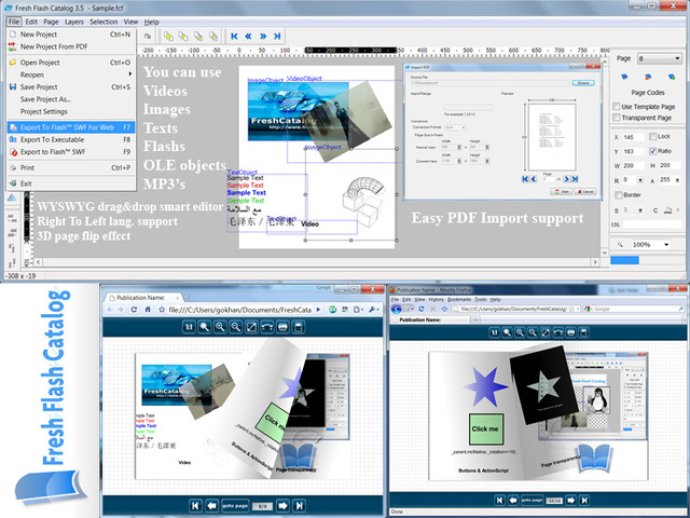
The software supports more than 40 different types of image files, and it can work effectively on all Flash supporting operating systems. With Fresh Catalog, users can develop impressive digital product catalogs, eBooks, photo albums, eCards, invitations, and other creative collateral in a much shorter time than others.
Fresh Catalog offers easy-to-use tools with its drag-and-drop feature using a real WYSIWYG user interface to develop professional-looking eCatalogs. It caters to beginners with its ease of use and pros with its advanced, time-saving optimization features. Fresh Catalog promises more than just a conventional eBook compiler or catalog builder with its full Flash and ActionScript support and other unmatched features.
Overall, Fresh Catalog provides an exceptional user experience and functionality that allows users to achieve their digital publishing goals easily and effectively. Its features and capabilities make it a must-have tool for anyone who wants to create professional-looking digital content with ease.
Version 3.7.0.1: Left to right bug fixed, Auto turn bug fixed, tool tip fonts changed to system font.
Version 3.6.0.2: The slowness and the crash problem in converted PDFs resolved. The program’s overall pace for Flash outputs has been improved. Video support: It has now been extended to RTMP (including local and web videos, videos on servers like FMS, WOWZA, red5 etc., VOD or other livestream tv can now be shown)
Version 3.6.0.1: The slowness and the crash problem in converted PDFs resolved. The program’s overall pace for Flash outputs has been improved. Video support: It has now been extended to RTMP (including local and web videos, videos on servers like FMS, WOWZA, red5 etc., VOD or other livestream tv can now be shown)
Version 3.6.0.0: The slowness and the crash problem in converted PDFs resolved. The program’s overall pace for Flash outputs has been improved. Video support: It has now been extended to RTMP (including local and web videos, videos on servers like FMS, WOWZA, red5 etc., VOD or other livestream tv can now be shown)
Version 3.5.5: PDF Import, Right To Left pages, Unicode text support, Video with controls, Automatic flip, Onlineupdate, Project loader form, Extended project settings, Editor has moved to center, Sample project, Improved speed
Version 3.5.4: PDF Import, Right To Left pages, Unicode text support, Video with controls, Automatic flip, Onlineupdate, Project loader form, Extended project settings, Editor has moved to center, Sample project, Improved speed
Version 3.5.3: PDF Import, Right To Left pages, Unicode text support, Video with controls, Automatic flip, Onlineupdate, Project loader form, Extended project settings, Editor has moved to center, Sample project, Improved speed
Version 3.5.1: PDF Import, Right To Left pages, Unicode text support, Video with controls, Automatic flip, Onlineupdate, Project loader form, Extended project settings, Editor has moved to center, Sample project, Improved speed
Version 3.5: PDF Import, Right To Left pages, Unicode text support, Video with controls, Automatic flip, Onlineupdate, Project loader form, Extended project settings, Editor has moved to center, Sample project, Improved speed
Version 3.1: Master template support added, External video linking, some bug fixed