This software enables to secure and prepare any Windows PC for public kiosk terminals or digital signage use with a single click. It ensures continuous 24/7 unattended operation and is ideal for public terminals.
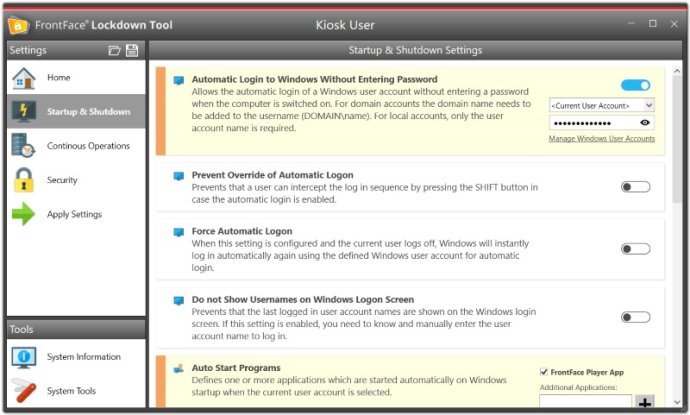
When you use the FrontFace Lockdown Tool, you'll have access to a variety of features that make it easy to disable certain keyboard keys - such as the Windows key or typical shortcuts like Ctrl+Alt+Del - and configure a restricted user account that automatically logs on at boot time without entering a password. You can also control the automatic start of a predefined application.
One of the most important features of the FrontFace Lockdown Tool is the ability to set up a kiosk mode, which protects public-facing PCs against unauthorized access and vandalism. The tool also helps you prepare Windows PCs for unattended, continuous operation by providing a single point of configuration.
With the FrontFace Lockdown Tool, you don't have to dive into the complex settings of the Windows Registry and other system features. Instead, you can easily deploy your configuration profiles created with the FrontFace Lockdown Tool to multiple PCs with a single click. This makes it perfect for larger deployments of similar terminals.
Overall, if you're looking for a reliable and powerful tool that allows you to protect and lock down any Windows PC for use as a public kiosk terminal or for digital signage applications, then the FrontFace Lockdown Tool is an excellent choice. It's easy to use, flexible, and provides all the features you need to get your PCs up and running quickly and securely.
Version 5.0.2: Completely new development with many new features and support for Windows 11.