This software allows users to search for files or wildcards in a directory tree. It can locate and provide information on the location, size, and date of each instance found.
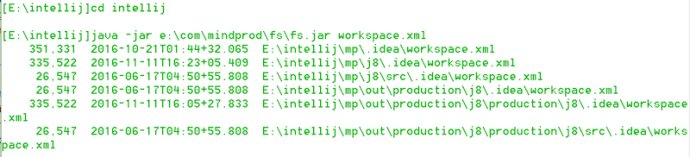
One of the most notable features of FS is that it always searches the current directory, making the process much faster and more efficient. Moreover, it works like DIR but excludes irrelevant directories that do not contain the target file or wildcard.
To use FS in your system, you can easily navigate to the target directory and run the following commands. To find all the workspace.xml files in the E:\intellij tree, first, change to the appropriate directory by typing "cd E:\intellij," and then run either "java.exe -jar C:\com\mindprod\fs\fs.jar workspace.xml" or "fs.exe workspace.xml" if you prefer to use Jet.
Similarly, to find all the *.java files in the E:\intellij tree, navigate to the directory by typing "cd E:\intellij," and then run the command "java.exe -jar C:\com\mindprod\fs\fs.jar *.java" to search for the desired files.
Overall, FS is an excellent software that provides you with detailed information on your files in a quick and easy way. Try it out today and experience its benefits firsthand.
Version 1.1: make pattern case insensitive