gBurner is a versatile disc burning and imaging software that enables users to create and burn data/audio CDs, DVDs, and Blu-ray Discs. It can make bootable data CDs and DVDs, create multisession discs, and handle iso image files.
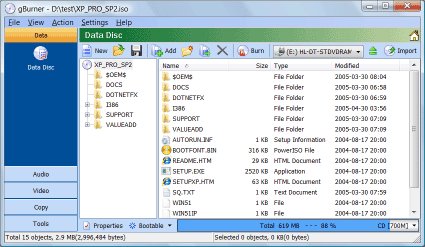
One of the stand-out features of gBurner is its compatibility with a wide range of disc types, including CD-R, CD-RW, DVD-R, DVD-RW, DVD-R DL, DVD+R, DVD+RW, DVD+R DL, DVD-RAM, BD-R, BD-R DL, BD-RE, BD-RE DL. This comprehensive compatibility makes it a highly versatile tool for all your CD burning requirements.
gBurner's multisession CD/DVD/BD creation and bootable media creation functionality further enhance its flexibility, allowing users to create CDs and DVDs for various purposes. In addition, gBurner supports a vast range of audio formats, including Mp3, Wma, Wav, Flac, Ape, and Ogg Audio formats, making it a complete solution for both audio and data discs.
One of the key benefits of using gBurner is its support for unicode file names, which means that users can name their files in various languages without any issues. gBurner also optimizes file layout to save disc space, an essential feature when dealing with large data files.
Furthermore, gBurner's image file manipulation capabilities, from opening to creating, extracting, editing, and converting ISO/BIN Image file, make it a powerful tool that can convert image file formats to ISO/BIN image file format with ease. gBurner also supports gbi, daa, and uif compressed disc image file.
Overall, gBurner is a highly useful tool for any individual or business seeking reliable, efficient, and easy-to-use CD/DVD/BD burning software. Its easy and friendly interface, which supports context menu, drag and drop, clipboard copy and paste, makes it further appealing, providing a hassle-free experience.
Version 5.5: N/A
Version 5.4: N/A
Version 5.3: N/A
Version 5.2: N/A