This software easily and reliably protects files, folders and drives with password authentication, ensuring protection of confidential data from unauthorized access, deletion or modification.
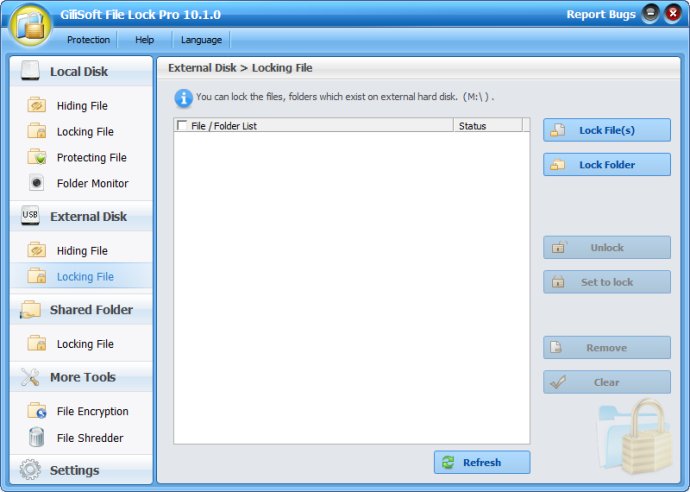
One of the key features of GiliSoft File Lock is its ability to hide files, folders, and disks. Once hidden, they become completely invisible to users and programs, which means your sensitive data will never be discovered. Additionally, GiliSoft File Lock enables you to lock files, folders, and disks. This feature ensures complete protection from unauthorized users who cannot open, read, modify, move, delete, copy, or rename the protected files/folders. Even sub-folders in a locked folder are also protected from any unauthorized access.
Moreover, GiliSoft File Lock also allows users to write-protect files, folders, and disks, which means that they cannot be modified, moved, or deleted. This feature is extremely useful for businesses that need to store sensitive data without worrying about accidental data damage or deletion. Once any file or folder is write-protected, no one can edit, delete or rename the protected files/folders or their sub-folders.
GiliSoft File Lock offers password protection, which means that no one can run or uninstall it without a password. This feature is perfect for individuals and businesses that prioritize data security and want to ensure that their sensitive data is always protected.
Finally, GiliSoft File Lock is fully integrated with Windows Shell, which adds a great level of convenience for users, enabling them to easily access and secure their files and folders. In conclusion, GiliSoft File Lock is an excellent software that provides robust protection for sensitive data while offering users a host of features that are easy to use and well supported.
Version 3.4.6: N/A