Hard Drive Optimizer helps you quickly locate and remove large files you don't need, freeing up valuable disk space effortlessly. Enjoy a more efficient hard drive with this easy-to-use software.
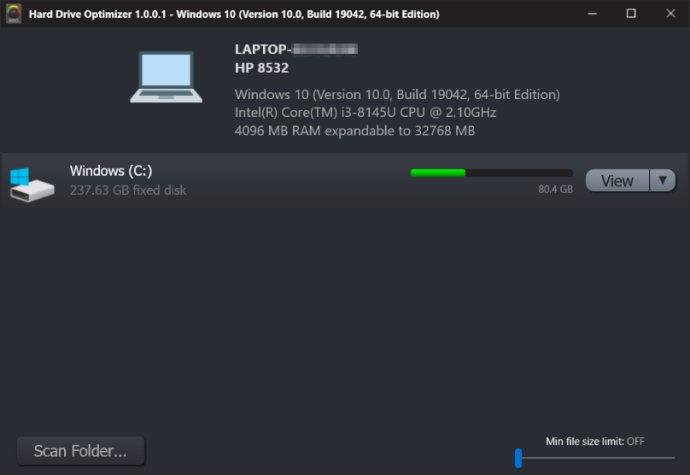
One of the best features of Hard Drive Optimizer is its ease of use. You can simply drag and drop the files you want to delete into the dropzone area and click "delete" to remove them from your hard drive. This process can save you hours of manual searching through your computer's files and folders.
In addition to easing your device's storage burden, Hard Drive Optimizer also helps improve your system's overall performance. By freeing up space, you can boost overall speed, and you can increase the lifetime of your hard drive as well.
Overall, if you're looking for a straightforward and effective tool to make the most of your computer's storage, Hard Drive Optimizer is a must-try software.
Version 1.5.0.6:
Added support for Storage Sense
Various improvements and fixes