HttpMaster is a versatile software tool for testing HTTP applications, such as REST web services, APIs, and websites. With its universal HTTP test capabilities, it supports a wide range of application development projects.
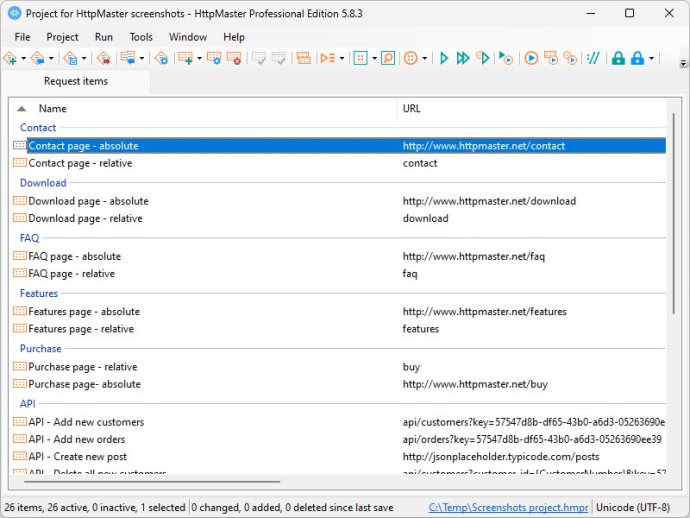
A standout aspect of HttpMaster is its comprehensive approach to HTTP testing and debugging. The project is saved in a specific file format (hmpr), which allows for fine-tuning of generated web requests. This includes the ability to specify the HTTP method, set values for HTTP headers, define global URL and query string values, determine content types, and choose request encoding.
Another noteworthy feature is the capability to define dynamic parameters. This enables users to simulate different variations of input data or create global values for reuse across multiple requests. This functionality is particularly useful in testing requests under different conditions, thus making HttpMaster a powerful tool for HTTP testing and debugging purposes.
To further enhance performance monitoring, HttpMaster offers the ability to monitor and review complete request and response data for executed requests. This feature provides valuable insights and facilitates prompt issue identification and resolution.
Lastly, HttpMaster boasts an intuitive user interface that incorporates tabs, quick help buttons, descriptive icons, and integrated help. This user-friendly design ensures ease of use, even for beginners.
In conclusion, HttpMaster is an exceptional software solution for improving HTTP testing and debugging processes. Its reliable and powerful features contribute to its effectiveness in this domain.
Version 5.8.3:
Ability to save basic request request execution data.
Toggle active status for multiple request items.
Tab menu improvements in basic request window.
Support for sample tabs in basic request window.
Other minor UI improvements and fixes.
Version 5.8.2:
Redesigned window for creating request body.
Simplified removal of request item from display group.
Improved performance with displaying JSON data.
Plenty of minor UI improvements and fixes.
Version 5.8.1:
Set selected text as parameter value in basic request and execution windows.
Include or exclude request headers and body lines in basic request window.
Improvements with updating project from OpenAPI data.
Other improvements and fixes.
Version 5.8.0:
Support for single-value project parameters in basic request window.
Improved window for managing parameter values during the execution.
Various UI improvements in basic request window.
New help topics on using project parameters.
Other minor improvements and fixes.
Version 5.7.5:
Support for separate request item list sort order for each project
Additional options to customize navigation tabs
Additional options to customize OpenAPI data parsing
Application option to select last active request item when opening projects
Other minor improvements and fixes
Version 5.7.4:
cURL support in basic request window.
Review existing project item data in the OpenAPI window.
Manage execution order of display group items.
Other minor improvements and fixes.
Version 5.7.3:
Update existing project items from OpenAPI data.
Additional OpenAPI customization options.
Execution order management improvements.
Plenty of minor UI improvements and fixes.
Version 5.7.2:
Significantly updated online documentation.
Simplified authentication support.
Improved display and execution group management.
Additional execution options.
Other improvements and fixes.
Version 5.7.1:
Disable basic request tab for execution.
Improved project creation in basic request window.
Simplified UI for defining chaining items.
Plenty of minor UI changes and fixes.
Version 5.7.0:
Easier access to recent projects and execution files
UI improvements in basic request window
Enhanced OAuth support
Save project to disk with advanced options
Application option to specify WebView2 working folder
Additional application options for pretty viewers
Minor UI improvements