The software scans local hard disks for file format icons and compiles them into an image list. Icons are extracted from files and stored in a database, making them more accessible. Additionally, the software compresses the icons for easier storage.
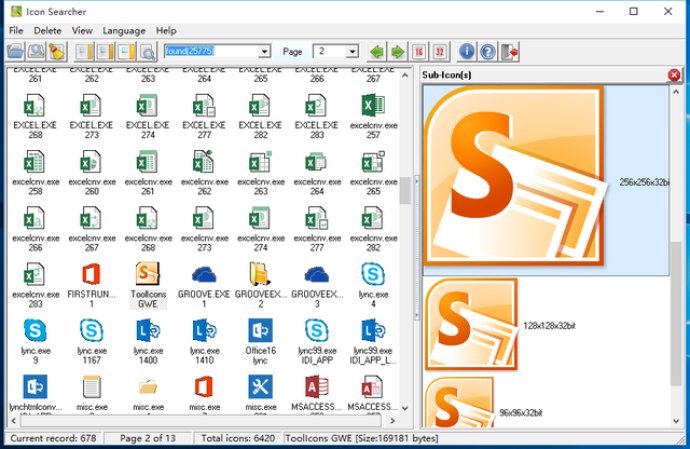
What's more, users can save icons as separate icon files or copy them to Windows and paste them into any application or document. Icon Searcher stores found icons in a database and compresses them, using formats like BMP, ICO, JPG, GIF, PNG, PCX, TGA, TIFF files.
Some of the program's main features include easy-to-use GUI, very fast scan speed, found icons compressed and stored in the database, saving disk space, and support for Standard Windows icons (48x48 32x32,16x16) and Custom icon sizes (8x8,24x24,35x35,72x72,96x96,128x128). The program also supports monochrome, 16, 256, 16-bit, 24-bit, 32-bit true color icons.
In addition, Icon Searcher offers filter options, multilingual interface, multiselect icons, support for viewing and saving subicon(s), and deleting duplicate icons. Users can easily save icons to disk and even share their own icon collection with others.
The program is highly efficient, scanning disks for icons at a fast pace and providing options for minimizing or stopping the scanning process. Overall, Icon Searcher is an excellent choice for anyone looking for a reliable and user-friendly software for managing their icons.
Version 4.10: Works with Windows 10
Version 4.01: Works with Windows 8
Version 3.80: Works with Windows 7
Version 3.70: Works with Windows 7
Version 3.50: works with Windows Vista
Version 3.40: works with Windows Vista
Version 3.21: works with Windows Vista
Version 3.20: works with Windows Vista
Version 3.11: works with Windows Vista
Version 3.01: Spanish, Turkish languages added