Icons from File is a software that can extract icons or icon arrays from files and search for them in folders. The extracted icons can be saved in various file formats such as ICO, BMP, JPEG, and more. It is a useful tool for printing or saving icons from EXE, DLL, OCX files.
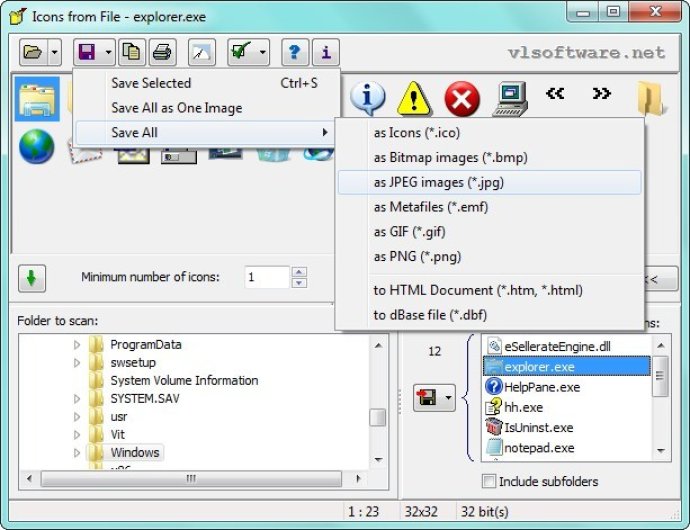
With Icons from File, users can extract all or selected icons and save them to file formats such as ICO, BMP, JPEG, or EMF files. Additionally, all extracted icons can be saved as a single image in BMP, JPEG, GIF, PNG, or EMF format. Moreover, the software allows users to extract and save icons from all selected files in a single step.
To help users manage their icons, Icons from File lets you save all icons from a selected file to a HTML document, PDF document, or dBase 5 file. The software also supports saving high-color icons, which have more than 16 colors.
Users can even perform export operations via the command line, making it simple for power users to automate repetitive tasks. Finally, Icons from File makes it easy to print extracted icons either individually or in bulk.
Overall, Icons from File is an excellent software that is easy to use and can save you time and effort by extracting icons quickly from a wide range of files. Its robust features make it an ideal file management tool, and it is a must-have for anyone who frequently works with icons.
Version 5.1.1: Minor changes and bugfixes.
Version 5.1.0: Polish GUI added.
Version 5.0.7: Minor changes in GUI.
Version 5.0.6: Ability to export icons in their actual size; Italian language added.
Version 5.05: Romanian language added.
Version 5.01: Minor changes in language packs.
Version 4.02: Minor changes
Version 4.01: Optional storing the settings to registry
Version 4.0: New options; Ability to extract small icons
Version 3.32: Cosmetic changes