Immunos is a user-friendly malware scanner with a chic interface, capable of detecting and removing malware. It allows users to schedule auto-updates at their convenience.
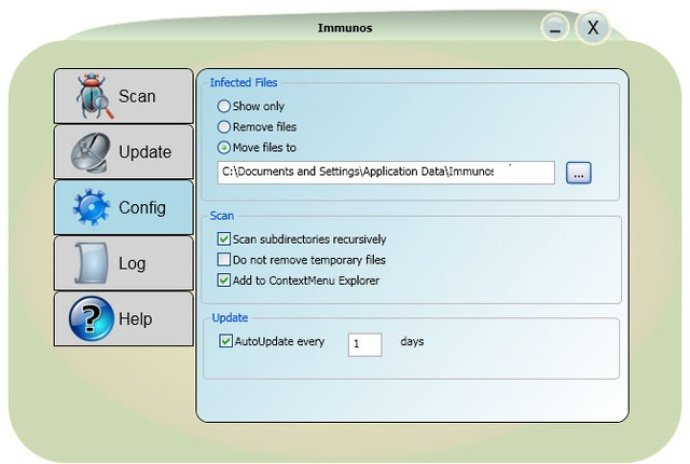
The program has excellent detection and removal abilities, and is able to identify viruses that may have been missed by other scanners. It can be easily configured to perform auto-updates at intervals chosen by the user. Immunos is a malware-scanner that is accessible to anyone - the interface is clean and simple, but also chic. It features five large icons located on the left side of the interface: Scan, Update, Config, Log, and Help. Clicking on the 'Help' icon will give you access to more information about the program, and answer any questions you might have on how to use it.
Once Immunos is installed, it fully integrates into your system, giving you the ability to scan any individual file at any time. You can simply right-click on a certain file and select the 'Scan with Immunos' option. Notably, Immunos has modest requirements when it comes to resource consumption - this means it will not drain your system's resources while it runs in the background.
When scanning with Immunos, you also have the option to choose to scan subdirectories recursively, remove temporary files, and add to context menu explorer. The program runs discreetly in the background with the use of the system tray. In summary, Immunos is an efficient, easy-to-use anti-virus software that can put users' minds at ease.
Version 3.5.0: Database updates and minor bug fixes.
Version 3.4.0: Database updates and minor bug fixes.
Version 3.3.0: Database updates and minor bug fixes.
Version 3.2.0: Database updates and minor bug fixes.