MetaProducts Inquiry is a user-friendly Windows application that streamlines internet research. Users can effortlessly collect, organize and view web information according to their preferences. Fully integrated with Microsoft Internet Explorer, it simplifies the process of online investigation.
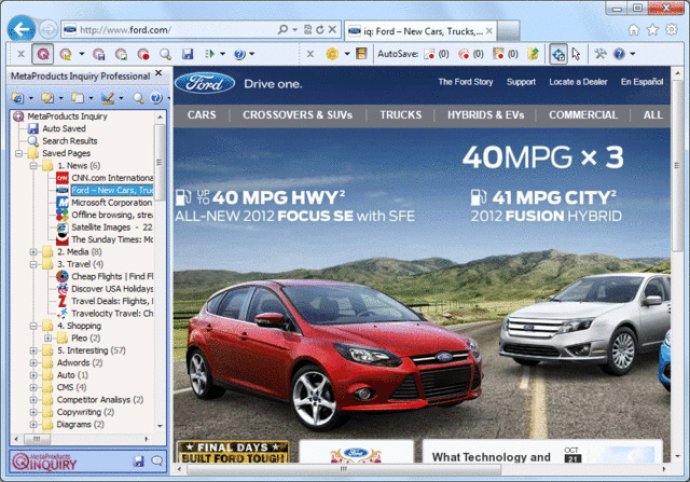
Inquiry can store a wide variety of web files, including entire web pages, selected text and images, Shockwave Flash clips, and many others. It can also import documents from your MSIE Favorites, and export them to various formats so you can easily share them with friends and colleagues.
What sets Inquiry apart is its ease of use. There are no cumbersome open and close dialog boxes to navigate, and managing your stored pages is quick and simple. Inquiry is available from the right-click context menu in Internet Explorer, FireFox, Chrome, Opera, Safari, Netscape, and Maxthon browsers.
To access Inquiry, simply click the button on your web browser toolbar or use the Inquiry Sidebar. You can save the page you're currently browsing or select specific text and images with just a single click. Inquiry stores pages much faster than the regular Internet Explorer Save As feature, making your research process even more efficient.
Whether you're a professional researcher, lawyer, writer, scholar, professor, student, or just a casual shopper, Inquiry is designed to meet your needs. It's sophisticated enough for advanced users, yet simple enough for beginners. Take advantage of the tools provided by MetaProducts Inquiry to collect, store, and manage any type of internet information with ease.
Version 1.12:
Improved compatibility with IE 11
Added compatibility with 64 bit IE
Added CHM Export options
Added ability to open a page online from Inquiry Browser using the default browser
Version 1.9:
Improved compatibility with Internet Explorer 9
Added ''Insert page Address'' button to the editor toolbar
Version 1.8 SR4:
Added URLs masks list to skip from auto-saving the corresponding pages
Added folder comments field
Added integration with Opera 10
Added ability to save pages to the disk from FireFox and Opera
Version 1.8 SR2:
Added compatibility with Internet Explorer 8 Beta 2
Added ability to quickly jump to last used folders in Save Dialog and Copy/Move Dialog
Added ability to save and restore window position and size of exported EXE files
Version 1.8:
Added ability to specify exported CHM file language
Added support for FireFox 3 bookmarks
Version 1.7 SR1:
Added ability to resize Copy/Move Dialog
Added ability to change editor height in the Save Dialog
Added ''''Browse in a new tab'''' to the Maxthon browser context menu
Version 1.7:
ОбычныйAdded ability to edit pages before saving
Added Maxthon 2 browser support
Added ability to jump to a folder using Quick Folders list in the pages tree
Version 1.6 SR1: Added full-text search to the exported CHM files. Added Quick Folders list. It can be used in the Save Content and Page Copy dialogs. Added Filter to the save dialog. It can filter media files by type, size and address
Version 1.6:
Added the Elements tab to the Page Properties dialog. It allows to view, delete and save to disk texts, images, etc. embedded in the page.
Added ability to change page thumbnail (in the Page Properties dialog)
Added ability to backup selected pages
Added menu to the exported CHM files
Version 1.5:
Added compatibility with Windows Vista
Added ability to save pages with Flash Video files. Supports YouTube, Google and MySpace video services.
Optimized Inquiry startup (it opens list of pages much faster now)