Integrity's link checker is a feature-rich software that efficiently manages multiple sites with customized settings. Its high-speed and precise engine enables effortless searching, filtering, exporting data, and generating XML sitemaps, making it a valuable tool for maintaining website integrity.
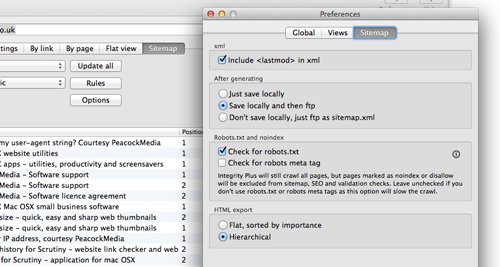
One standout feature of this software is the ability to manage multiple sites, with each site having its own unique settings. This feature is especially useful for those who handle multiple sites and need to customize settings for each one. It provides a convenient way to maintain control and organization.
The software also includes search boxes and filter buttons, which enable users to quickly find and organize data. This feature enhances productivity and allows users to work more efficiently.
Another impressive feature is the software's capability to export an XML sitemap. By submitting this sitemap to search engines, users can improve the visibility of their sites. Additionally, the software supports the inclusion of images and PDF files, resulting in more comprehensive results.
For optimum results, the tool allows users to set up rules for priority and change frequency. Users also have the option to manually edit these rules, providing flexibility and personalized control over website management.
Overall, this website link checker is well worth considering for anyone in search of a reliable and efficient tool to effectively manage their websites. With its user-friendly interface and comprehensive range of features, users can streamline their website management and ensure their links are up-to-date and functioning correctly.
Version 12.8.7:
Improvements relating to rel=nofollow and rel=external
Updates to robots.txt parsing relating to new AI-bot blocking
Many other fixes and updates
Version 12.7.12:
Adds Expand All and Collapse All to View menu with keyboard shortcuts, and buttons for those functions to the toolbar palette.
Fixes bug that may have prevented pdfs from correctly being included in the sitemap
Version 12.7.10:
Two settings were not being saved. Rules > Consider http and https versions of the same url to be the same and Rules > Consider http pages external
When scanning locally (file://) and with the 'test anchors' setting switched on, could go into a loop.
Version 12.7.9: Fixes the issues with sorting some of the columns of the 'All links' table
Version 12.7.6:
Adds 'redirect count' as an optional column to the All links table. Sorting this table will find links with the longest redirect chains
"A new website" is automatically replaced with the first word or two from the starting url's meta title
Version 12.7.5:
Fixes a problem that could cause repetition or even a loop with certain urls
When testing anchors, bad anchor is now coloured red in the views
Fix to toolbar export button
Version 12.6.0:
Better handling of html5 picture tag
Preferences for Sitemap (whether to include unique image urls, audio, video, pdf) are now all switched on by default