IP Tools for Excel is a powerful add-in for Microsoft Excel that boosts productivity and provides quick results. It includes Ping, NsLookup, Tracert, IPA Sorting, Subnet Calculator, and IPAM management, with customizable display options. Ideal for those working with IP addresses, the tool delivers fast results for greater efficiency.
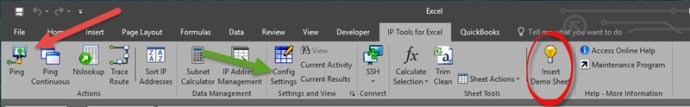
One of the most impressive features of IP Tools for Excel is its ability to swiftly ping sweep or nslookup a comprehensive list of IP addresses or names. The subnet calculator is another handy feature that can save you time and reduce the hassle of completing tasks in Excel.
By simply right-clicking on any cell or range, including a full column of up to 1,048,576 cells, you can access a range of useful commands and functions. IP Tools for Excel allows you to carry out several actions such as getting an SSL certificate from a server, testing its expiration date, performing DNS lookups (forward or reverse), examining trace routes using tracert command and launching SSH Telnet RDP connections.
With this software, you can ping any selected list of IP addresses or host names, sweep them, and run continuous tests with customized packet parameters. Additional features you can explore include opening TCP ports, scanning them, opening HTTP to test web services, and using a customizable GUI interface for setting options and settings.
You can output your results directly in Excel with thousands of output and format options. This feature allows you to set your output to any cell and choose from a range of formatting options, including comments, cell shading, and text color.
IP Tools for Excel is popular among network engineers, system administrators, NOC personnel, network security professionals, and auditors, with excellent feedback from users. With its ability to enhance your productivity, you can start experiencing the benefits of IP Tools for Excel today by downloading and trying it out for free.
Productive Solutions Inc. prides itself on providing powerful productivity tools that make work faster and easier. The installation also comes with the IP Tools for Excel Maintenance, which you can enable or disable from the Start Menu, and you can easily remove it via the Control Panel - Add Remove programs if required.
In conclusion, if you're looking for an excellent software tool that can take your productivity to the next level, the IP Tools for Excel add-in is worth checking out. Download it now and start experiencing enhanced productivity today.
Version 3.6.2.36514.10:
Improved NsLookup.
New Interactive Subnet Calculator.
Added support for Excel 2019.
Added IP address management sheet generation.
Version 3.6.2.36514.9:
Improved NsLookup.
New Interactive Subnet Calculator.
Added support for Excel 2019.
Added IP address management sheet generation.
Version 3.6.2.36514.8:
Improved NsLookup.
New Interactive Subnet Calculator.
Added support for Excel 2019.
Added IP address management sheet generation.
Version 3.6.2.36514.7:
Improved NsLookup.
New Interactive Subnet Calculator.
Added support for Excel 2019.
Added IP address management sheet generation.
Version 3.6.2.36514.6:
Improved NsLookup.
New Interactive Subnet Calculator.
Added support for Excel 2019.
Added IP address management sheet generation.
Version 3.6.2.36514.5:
Improved NsLookup.
New Interactive Subnet Calculator.
Added support for Excel 2019.
Added IP address management sheet generation.