KoolMoves offers effortless Html5 animation for web pages, banners, navigation systems, and slide shows. Its tools enable simple combination and editing of text, images, shapes, and sounds for endless Html5 web page animation possibilities.
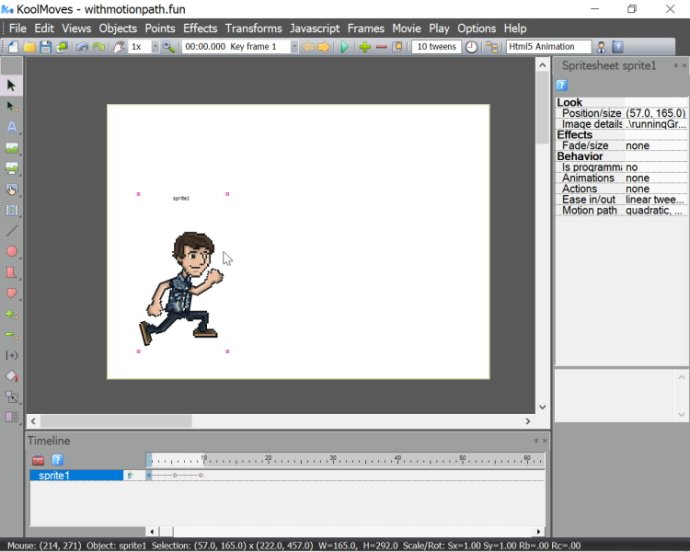
KoolMoves is packed with libraries of text and effects, as well as clip art, which designers and animators can use to craft their animations. The software is versatile, too, as it exports in various formats, such as mobile-friendly Html5 with jQuery Mobile widgets, animated GIFs, AVI/MP4, SWF, and Jssor-slider slideshows. KoolMoves has taken the mobile-friendly format a notch higher by including a simple wizard that allows designers to export their projects as an Android mobile app.
In sum, creating animations has never been more accessible and efficient than with KoolMoves. It is a software that helps you produce professional animations in no time at an affordable cost. It has a user-friendly interface paired with a plethora of features that professional animators appreciate while being easy enough for novices to pick up.
Version 10.1.9:
Included YouTube video on animation effects in help associated with Effects/Filters windows.
Changed title bar of movie clip timeline to include the name of the movie clip.
Added two additional icon buttons to top toolbar.
Added the ability to set the vertical spacing of multi-line text.