Lazesoft Recover My Password Home Edition is an intuitive, user-friendly Windows password recovery tool. Its streamlined interface guides novice users through the process of recovering their Windows passwords with a straightforward step-by-step wizard.
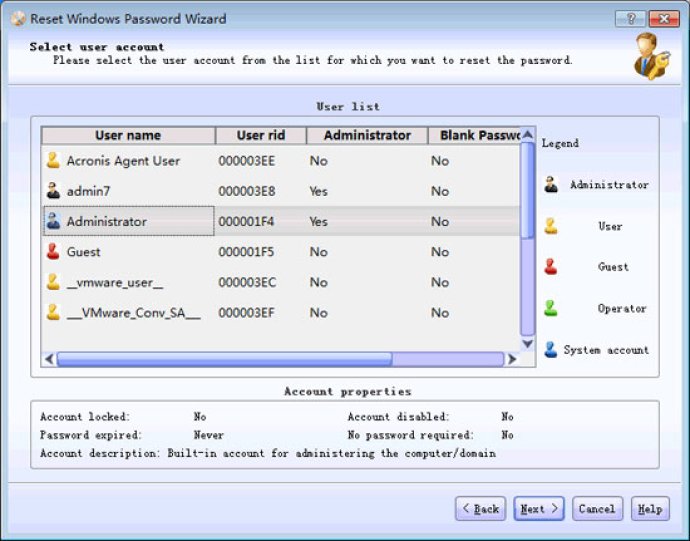
Additionally, the software allows users to retrieve product keys from unbootable Windows installations and create a Windows password recovery CD. It is the go-to software for anyone looking for a safe and popular solution to recover their Windows password.
The software also comes with some new features, including support for Windows 10 version 20h2, GUI improvements, and minor bug fixes.
Some of the key features of Lazesoft Recover My Password Home Edition are its 100% recovery rate, easy installation and use, auto detection of operating systems, ability to unlock and enable user accounts, and support for all laptops including Legend, Toshiba, Dell, and IBM.
The software supports Windows 10/8.1/8/7/Vista/XP workstations and can reset passwords with a bootable CD or USB drive. It also comes with a WinPE Recovery CD Builder and support for WinPE USB boot disk.
The software is completely free for non-commercial use and comes with free technical support. Overall, Lazesoft Recover My Password Home Edition is a powerful and reliable software that can help you recover your Windows password with ease.
Version 4.5.1:
New Features:
Added Windows 10 version 20h2 Support
Minor GUI improvements
Minor bug fixes