This software easily resets lost Windows passwords, enables disabled user accounts and unlocks locked user accounts. It is powerful and reliable, making it a great option for users in need of password recovery.
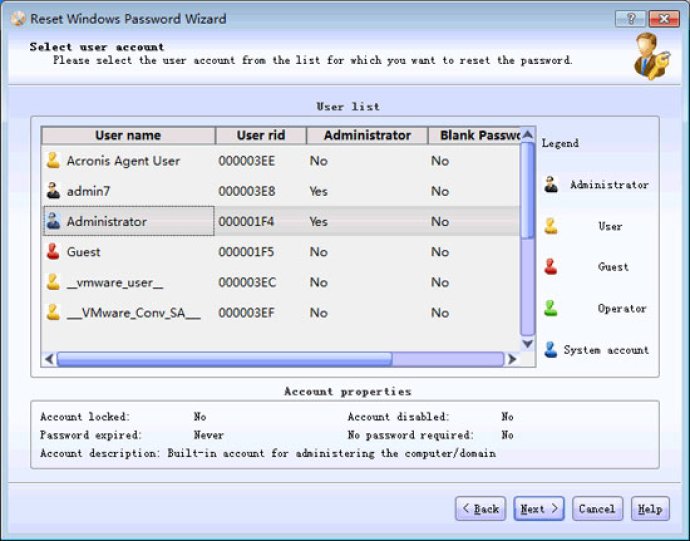
The software comes with a plethora of features that make it stand out from others such as creating a Windows 10 PE boot disk, recovering Windows 8/8.1/10 OEM product key from BIOS, adding Network Interface Card Drivers in the boot disk, setting screen resolution in the boot disk, and minor bug fixes. These new features elevate its functionality and provide maximum value to its users.
Installing and using Lazesoft Recover My Password Server Edition is a breeze. Its user interface is intuitive and easy to navigate, making it perfect even for novice users. The software automatically detects multiple operating systems installed on the computer and unlocks user accounts, enables user accounts, and disables the password expiry option.
Lazesoft Recover My Password Server Edition supports various Windows servers including Windows 2012 R2/2012/2008 R2/2008/2003/2000 servers and workstations like Windows 10/8.1/8/7/Vista/XP/2000, and laptops from well-known brands such as Legend, Toshiba, Dell, IBM, and others. It also resets local and Domain Administrator passwords and retrieves product keys from unbootable Windows installations.
The software boasts of being able to reset passwords with a bootable CD, a bootable USB drive, and a WinPE Recovery CD builder. Additionally, it burns password reset CDs, and supports WinPE USB boot disk. Lazesoft Recover My Password Server Edition also offers a 100% money-back guarantee and free technical support.
In conclusion, Lazesoft Recover My Password Server Edition is an excellent software that guarantees password recovery with ease, accessibility, and reliability. Its advanced features and user-friendly interface make it a must-have tool for any IT professional.
Version 4.2.1:
New Features:
Create a Windows 10 PE boot disk
Recover Windows 8/8.1/10 OEM product key from BIOS
Add Network Interface Card Drivers in the boot disk
Set screen resolution in the boot disk
Minor bug fixes