LeoPicture is an image manipulation software that caters to a wide range of customers, from beginners to experts. It offers features such as image enhancement, painting, deformation, zooming, labeling, and color measurement.
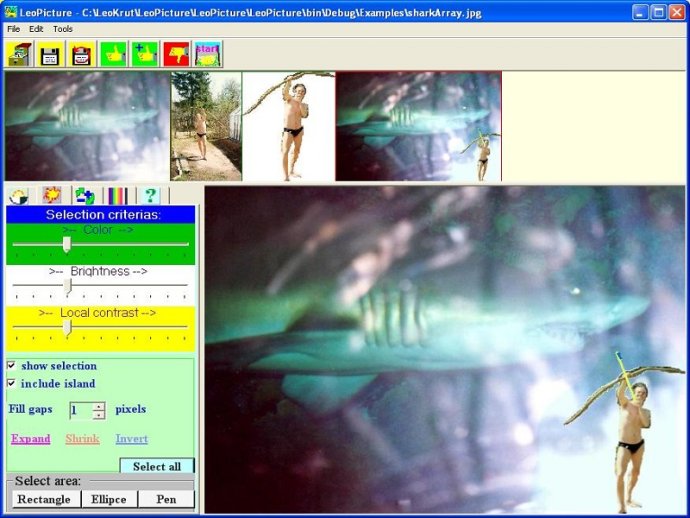
The software allows for enhancing, correcting colors, zooming, deforming, and painting over images. It also provides a colorimeter to analyze the color of a particular area for quality control of color selection. LeoPicture offers an education tool for understanding the presentation of colors in RGB and HBS systems by presenting the distribution of these characteristics in selected areas.
Users can select and modify any part of the image and can also copy/paste images or selected areas. They can preview images before printing, and it is also possible to print images directly from the software.
The user interface is intuitive, colorful, rich, and transparent. An array of thumbnails displays all intermediate variants of pictures at once, allowing users to choose any of them instantly. There are flexible and multivariate options for selecting areas in pictures, including automatic area selection around clicked points.
LeoPicture offers image enhancement options, like changing brightness, contrast, saturation, sharpness, and filtering noise on the whole image or selected areas. It is possible to fill an area with transparent colors, change colors, add or extract color, or replace one color with another. Users can also fill an area with gradient colors in any direction, radiantly with slope, or wave effects with selected transparency of the initial image.
The software also provides options to add text labels with various font sizes and faces on the image or fix red-eye. It is possible to heal corrupted elements with graduated filling on the base of area borders or heal old documents (lines and text).
Users can zoom, change the size, rotate, mirror, and deform images. They can switch to lens cursor mode to get a close-up view of a part without zooming the entire picture. Overall, LeoPicture provides a powerful image manipulation software with a wide range of features that can cater to various users' needs.
Version 4.1: Bug fix. Add gradient color operations.