This software checks links within a document format of pdf, docx, rtf and rtfd. It doesn't check links in doc formats. It allows exporting to csv.
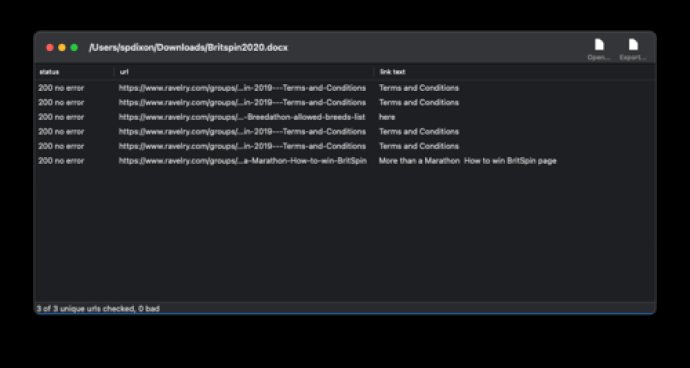
To get started, simply use the File>Open or the Open toolbar button, or File > Open > Recent to open your document. LinkDoc will immediately begin its work and quickly find and check any hyperlinks within the document.
Once the check is complete, you can view the results and choose to only display any bad links found. If desired, you can also export the results to a .csv file.
While this software is designed to primarily check web links (hyperlinks), it's important to note that due to ever-increasing security measures in modern operating systems, it's not possible to test links to other documents or resources on your local drive.
Overall, LinkDoc is a useful tool for quickly and easily checking hyperlinks within single documents while providing helpful features like selecting only bad links and exporting results to a .csv file.
Version 1.2:
Adds support for .rtf and .rtfd
Adds View > Bad Links Only menu item / keyboard shortcut / toolbar button
Other small refinements